When I started blogging, I researched examples online. I came across a blogger who posted one paragraph a day. I wondered if this was the norm. I thought there had to be more to blogging than writing a single paragraph. Is this how I find an audience for my blog?
Posting
After a few minutes, I discarded the idea of writing so few words. Instead, I chose to create blogs ranging from 400 – 700 words, depending on the topic. But what I failed to realize from the blogger I discovered was the concept of consistency. Posting daily created a body of work which helped him be found by search engines. 365 paragraphs to be exact. At 120 words on average, the total equals 43,800 words. His body of work all posted on the internet. A library of sorts, if you will. Each post with its own topic.
My sister-in-law had started a blog before me. She had consistently posted over the years creating her own body of work. When she shared my website with her followers, several of them started following me. Her consistency and sheer volume of work helped me to start finding my audience.
As a new blogger decide how often you want to post and stay consistent. At first, I posted weekly. Now, my schedule as a special needs mom, author, columnist, and social media instructor allows me to post on my own blog monthly.
How much should you post just starting out? How do you create your own body of work in a short amount of time? One way is to join this year’s NANOWRIMO which is an acronym for National Novel Writing Month.
Sure Fire Tip: Find your audience by posting quality content, 2-3 times a week. Posting once a week or once a month can still gain you an audience but at a slower rate. You may also want to guest post to help your audience find you. Read more here.
You don’t have to be writing a novel to join this challenge in November. Another writer who joined last year used the opportunity to write a blog post each day of the challenge. This year, I plan to create a blog every day in November. Once completed, I will use the body of work created as a backlog of pre-prepared blogs. With consistent posting, this could also boost my SEO (Search Engine Optimization) helping me to grow my audience. You can sign up for NANOWRIMO here
Titles/Descriptions
As an author, I know how important it is to have an attention-grabbing, gotta read it, give it to me now title. From the title of your blog to your meta-description, creating interest for your audience is key.
Use a great title generator to help you craft the perfect title. I use coschedule.com’s headline analyzer. This title generator ranks your title on a scale up to 100. Don’t fret, I’ve never received a 100 on any of my titles, but I am happy to see my title go green (above 70.)
Sure Fire Tip: Use this headline analyzer to create your titles with a score of 70 or above.
The title I intended to use for this blog post was Blog Basics For Beginners. Kinda rolls off your tongue, doesn’t it? Though it seemed like a catchy title to me, it received a headline score of 40.
How did I get my score up? I downloaded a list of emotional words:
I added Sure Fire which is an emotional word found on the list and changed the title to 3 Sure Fire Ways To Find Your Audience.
The title of this blog received a score of 71. Your score color is green when scoring over 70.
Focus Keyword
When I want to search for topics about memoirs, I type the word memoir in my google search bar. Or, in my particular area of interest, I type, medical memoirs. The first return under this topic is Popular Medical Memoirs Books by Goodreads.
If I type in my son’s diagnosis using this string of words: Thanatophoric Dwarfism Survivors, the second result is an article I wrote for The Mighty.com. The 8th result is a blog I wrote on my website. (The Mighty.com has a much larger body of work than my blog; hence, higher on the list.)
The word or string of words searched for in the Google search bar are focus keywords your audience will use to find results for a topic. And hopefully, they will find you.
TIPS
Tip 1: When crafting your blog, think about how your audience would search for your topic/blog.
Tip 2: Before writing, search your topic in Google. What words did you use to search? Chances are, this will be your keyword or keywords. Did your search return any results? If so, peruse the results and decide if you want to narrow your topic. If no results appeared, your topic may be just what your audience wants to know.
Tip 3: Still need help finding a keyword(s)? You can find suggestions for a keyword by using Yoast suggest.
Write your article/blog with your keyword or keywords in mind. Naturally add these words in your title, article headings, picture tags, meta-description and in the body of your content. (Read Part 2 of Sure Fire Ways To Find Your Audience next month for further discussion of headings, tags, and meta-description.)
Sure Fire Tip: Use Yoast Suggest to find a fit for your keyword(s).
For this article, I searched for Grow Your Audience in Google. Potential focus keywords returned were:
- grow your blog audience
- how to grow your audience
- how to find grow your audience
Based on this list and the content of my blog, I would select “grow your blog audience” as my keywords. This should help my ideal audience find this blog post when searching using these words.
Sure Fire Tip: Use Yoast suggest to find your keyword(s) for your blog.
Have you used any of the above websites when creating your blog post? Do you use other websites to craft your blog and help find your audience? Share in the comments below. Let’s help each other grow.
Evelyn Mann is a mother of a miracle and her story has been featured on WFLA Channel 8, Fox35 Orlando, Inspirational Radio and the Catholic News Agency. A special interview with her son on the Facebook Page, Special Books by Special Kids, has received 1.4M views. Along with giving Samuel lots of hugs and kisses, Evelyn enjoys hot tea, sushi and writing. Visit her at miraclemann.com.
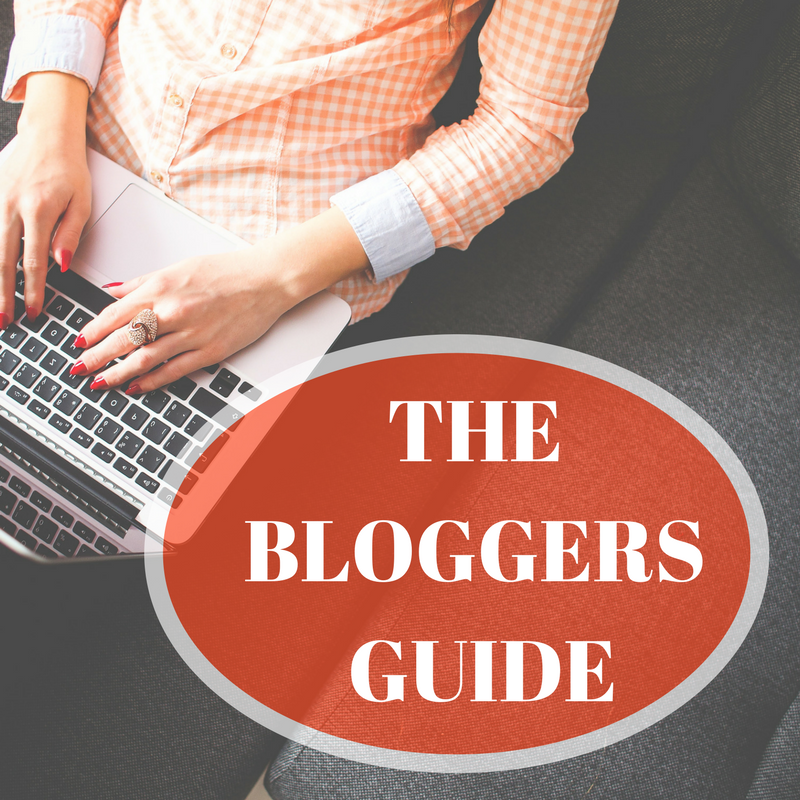

2 replies on “3 Sure Fire Ways To Find Your Audience”
As I book author I do NANOWRIMO every November! It really does help with writing! These tips are great!
This is really useful. I have no problem writing or coming up with regular content and I’m starting to go back through old posts looking at keywords. I didn’t realise there was a title generator. I’m certainly going to give it a go thank you.