The saying, “You only have one chance to make a good first impression” holds true in the blogging world. When someone visits your blog, you have between 0-30 seconds to grab your reader’s attention and keep them there.
What are some ways to make your blog shine and hold your audience’s interest?
These are the top seven elements I look for in a blog.
Title
A good title, like a good book, needs to give the reader a reason to read. Your hook or the why of your blog should be reflected in the title. List titles are especially good at getting your reader’s interest. Example, 3 Ways To ______, Top Ten _______, or How To _______, are catchy titles. Remember to use emotional words to encourage your audience to read on. Examples: Better, Fascinating, Free, Hurry, Special. You can view a list of 500+ emotional words here.
Try: coschedule.com headline analyzer to check your title before posting. A score of 70 or above is ideal.
Get To The Point
In the lightning fast pace of social media, your audience needs to be captivated by your blog within the first few lines. You may be tempted to diverge and slowly get into your topic, but I encourage you to resist the urge.
Tips:
- Yoest SEO (SEO: Search Engine Optimization) suggests your keyword be written in your first paragraph. This also helps your SEO. (Your keyword should also be found in your title.) Find other SEO tips here.
- The first paragraph should be the start of delivering what you promised in your title.
- Telling a story related to your topic in the first paragraph also helps captivate attention.
Readability
Have you ever published the first draft of your blog? Chances are you read, re-read and edited several times before posting. Could a sentence be read easier by changing a few words? Would a paragraph be better placed near the end of the blog instead of the middle? Are there too many topics discussed with in one blog? Asking these questions and making changes helps with the readability of your blog.
Tip: If there are too many topics in one blog, cut and paste the extra topics into a Word Document. I call this document my Cut Page. The next time I’m searching for content to post, I read my Cut Page to find content.
Likability
Does the cadence and tone of the author come across as likable and friendly? Would I want to enjoy a cup of tea with the author? Likability, to some extent, is needed for most blogs, especially personal blogs. Technical or medical blogs can be more straightforward.
I remember finishing a memoir, and I couldn’t wait to find out if the author had a blog. I wanted to know more of the story and get to know her better. A blog is a perfect way for an author to give their audience a glimpse of themselves through authentic, likable content. One author who offers this likability factor is Debora Coty. She uses humor in an engaging and likable way to share her content.
Read Debora Coty’s blog here:
Flow
Have you ever watched a video on YouTube and lost interest quickly? Chances are the video didn’t flow seamlessly enough to hold your attention. One topic didn’t fit with the next topic. Or, worse yet, they went off on a tangent while you were still waiting for the content of the video. While you want a friendly and likable blog, staying on track by avoiding extra topics or tangents will help your blog not only flow but be shareable.
Note: Flow is subjective and not always definable. After editing my blog, I let it marinate for a day. The next time I review it, I find it easier to catch flow issues.
Grammar/Spelling
Have you ever read a blog and found grammar and spelling errors? Even the most seasoned blogger will occasionally miss an error. Hopefully, a kind reader will send a personal message to fix it pronto. It’s like having lettuce in your teeth; you hope someone mentions it.
To avoid these annoying mistakes, you can hire an editor. Or ask a friend to read your blog before posting. Or choose from the many grammar apps available.
Grammar Apps:
Grammarly offers a free and paid version. Monthly $29.95, Quarterly $19.98, Annual $139.95.
ProWritingAid – Prices start at $50/year.
Photos
How many photos should you add to your blog? Some bloggers only post a featured image. Others post a photo every 300 words. While this may be a question of preference, remember photos added in your blog using a keyword helps with your SEO.
It also helps with flow and readability. Since my blog is a parenting blog for special needs families, adding 2 – 3 pictures per blog is a natural fit.
Tip: I use my own photo’s for blogging. If you want to use stock photos, check out Pixabay offering royalty free stock photos.
Find other photo websites on this post.
What do you look for when you read a blog? What do you find holds your attention and makes you want to share with your family, friends and work colleagues? Share those elements below.
Evelyn Mann is a mother of a miracle and her story has been featured on WFLA Channel 8, Fox35 Orlando, Inspirational Radio and the Catholic News Agency. A special interview with her son on the Facebook Page, Special Books by Special Kids, has received 1.4M views. Along with giving Samuel lots of hugs and kisses, Evelyn enjoys hot tea, sushi and writing. Visit her at miraclemann.com.

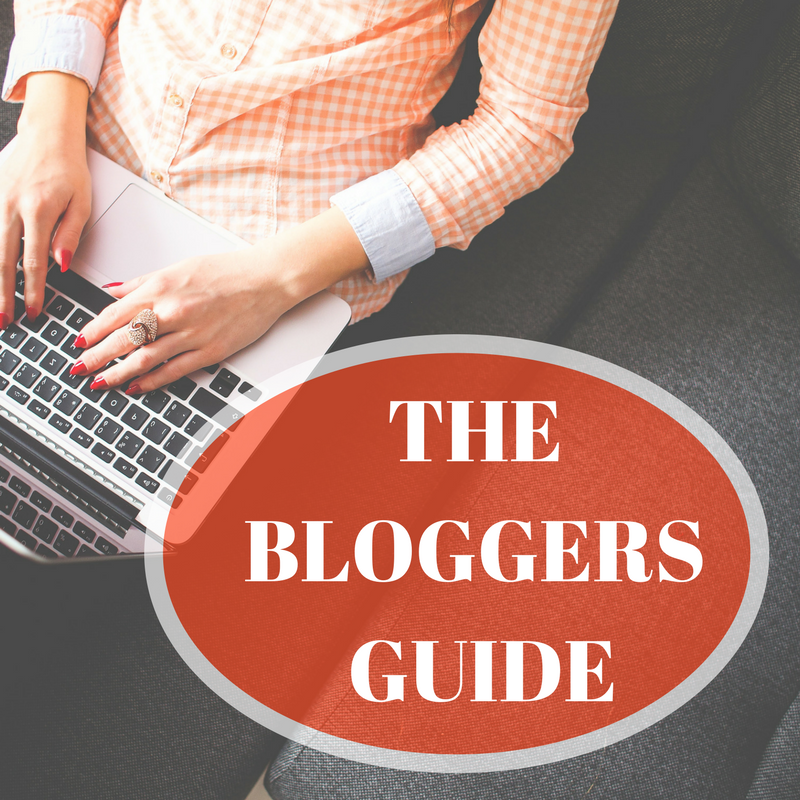


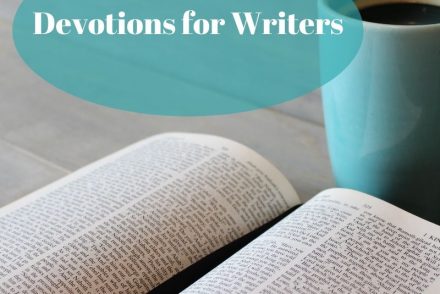

1 Comment
Good tips, for sure! May I add, you should use larger, more visible sharing buttons to spread the word on social media. Also, add your @twitterhandle to the Tweet button, so you can interact with those who like your post enough to share it. 🙂