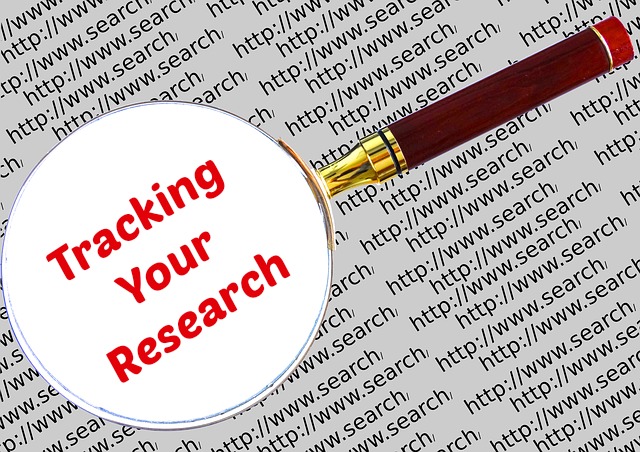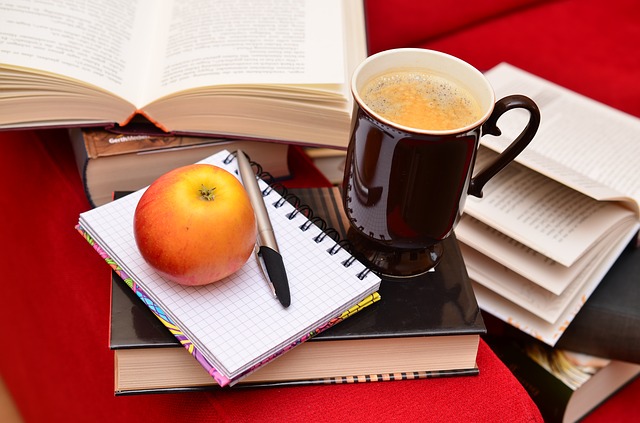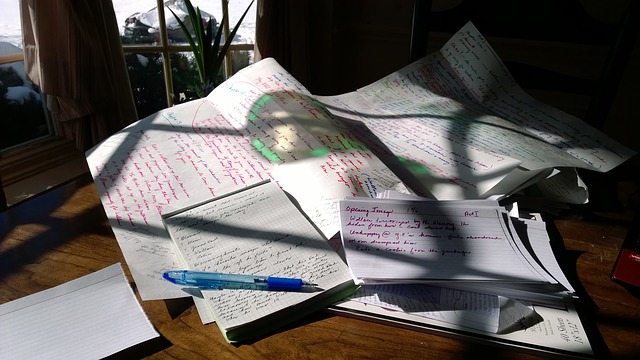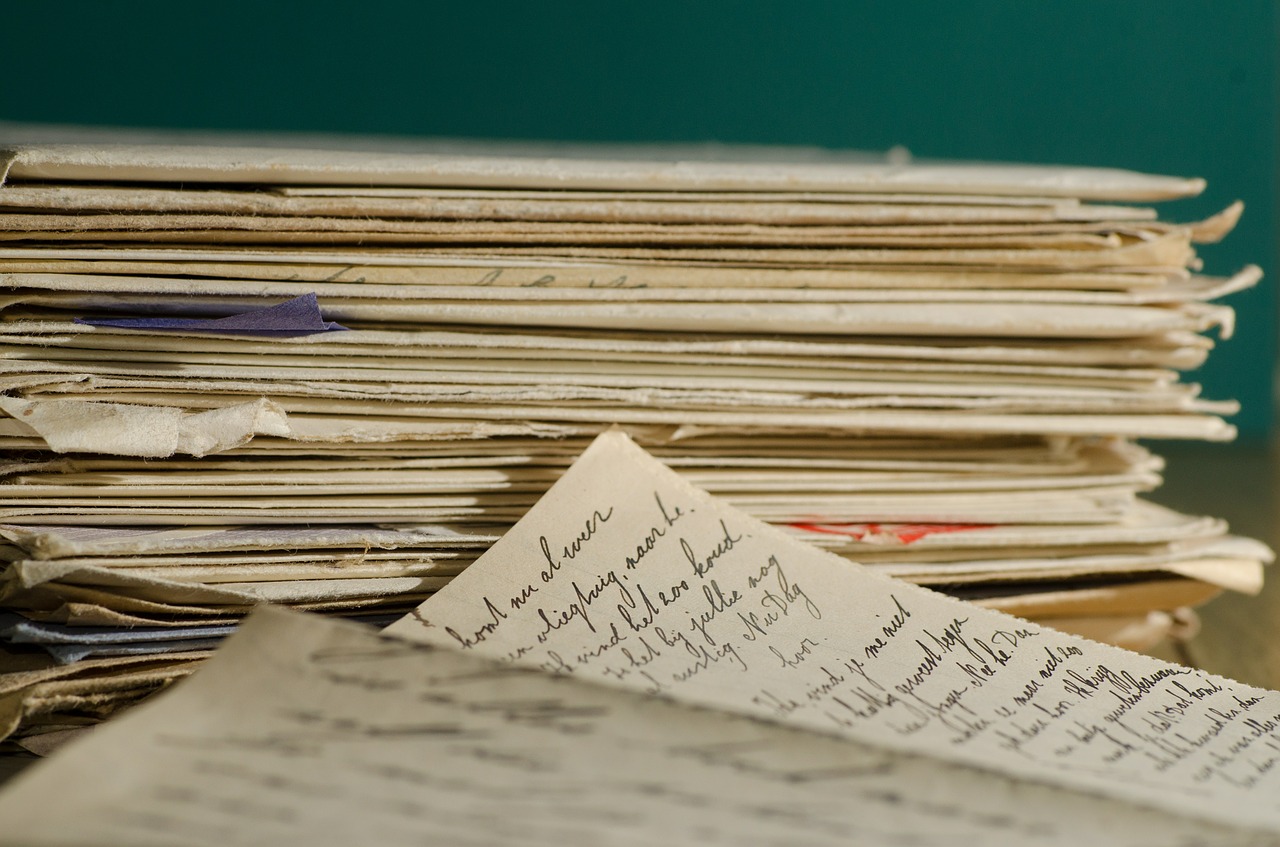Welcome to The Efficiency Addict column, helping writers work more effectively every day. This month I’m pleased to welcome back Kathleen Neely to share what she’s learned about writing research and how this new knowledge is enhancing her stories.
Happy Writing! ~ Cynthia Owens, The Efficiency Addict
****
When I read a novel, I want to escape to unknown places, adventurous experiences, and pursuits that my real life isn’t brave enough to follow. The old adage, write what you know, sets extreme limits. The need for research isn’t limited to historic fiction. Your reader will appreciate time spent developing occupations, settings, and hobbies. Legal and medical scenes can hold great intrigue. Give your readers something they don’t know.
Writing Research–Ideas for Each Writing Stage
Research can be accomplished during prewriting. Identify the central theme of your story, then research the topic so you can gently weave authenticity into every chapter.
Research occurs during the process of writing. While it isn’t ideal to stop the flow, sometimes inspiration strikes that wasn’t part of the original plan. I have a protagonist that plays the violin, an afterthought as her character developed. Never having picked up a violin, I went to the most immediate source, the Internet.
Research continues post-writing. After gathering legal information for a novel involving a law suit, upon its completion, I sent scenes to a friend who is a lawyer. He clarified a few facts and provided better legal language. I’ll be doing the same with the violin scenes. Upon completion of my current work-in-progress, I’ll send them to an acquaintance who plays that instrument.
Sources for Your Writing Research
We have many sources of research available to us. Let me tell you a few, and then I’ll tell you my favorite.
The hands-down best source is primary experiences. If you can visit the city of your setting, ride along with a paramedic, live among the homeless, or whatever your novel includes, there is no better research than experiential learning.
The most readily available is clearly the Internet. Today’s writers have the advantage of unlimited resources through videos, articles, and newspapers at the touch of their fingers. One of my novels includes information about a drum circle. I had never experienced one, and didn’t have the time to travel. The YouTube video provided a great secondary experience that allowed me to capture the essence of an evening of free-style rhythm.
Personal interviews tap into primary sources. We know people in many different fields of life—lawyers, doctors, accountants, teachers, builders, mechanics. I could go on and on. They are great, reliable sources of information, and generally love to talk about their specific field, especially when their feedback leads to an acknowledgment in your book.
Regardless of your timing or method of research, make sure you have a good cataloging system. Today’s world of literature includes many sequels and series. You never know when you’ll need that same information.
There are many apps available to catalog research such as Zotero. Additionally, there are many Social Bookmarking sites like Delicious. They allow you to search, organize, edit, and store helpful links found on the Internet.
And my favorite? Personal interviews. I always prefer talking to people. I choose a grocery store clerk over a self-scan. I’d rather make a phone call than use the ‘help’ icon on my computer. I have used the various sources available, but I love to phone a friend.
Research for novelists is an in-depth subject, and I’ve only touched the surface. I’d love to hear your tips.
Shareables–Because sharing is fun!
[bctt tweet=”Writing what you know is limiting. How to write beyond your experience. @NeelyKneely3628 #WritingTips #Fiction” username=””]
[bctt tweet=”Enhance your writing with facts. Tips for #Writing research. @NeelyKneely3628 #AmWriting” username=”@EfficiencyADict”]
 Bio: Kathleen Neely is an award winning author, receiving first place for her debut novel, The Least of These, in the Fresh Voices Contest through www.AlmostAnAuthor. She won second place in a short story contest through ACFW-VA. You can read two of her short stories in A Bit of Christmas – 6 Christian Short Stories Celebrating the Season, available on Amazon. Along with numerous guest blog appearances, Kathleen is a regular contributor to www.christiandevotions.us. She lives in Greenville, SC with her husband, Vaughn, and enjoys time with family, reading, and traveling.
Bio: Kathleen Neely is an award winning author, receiving first place for her debut novel, The Least of These, in the Fresh Voices Contest through www.AlmostAnAuthor. She won second place in a short story contest through ACFW-VA. You can read two of her short stories in A Bit of Christmas – 6 Christian Short Stories Celebrating the Season, available on Amazon. Along with numerous guest blog appearances, Kathleen is a regular contributor to www.christiandevotions.us. She lives in Greenville, SC with her husband, Vaughn, and enjoys time with family, reading, and traveling.
You can contact Kathleen through:
KathleenNeelyAuthor.com
@NeelyKNeely3628