We want to be responsible, professional writers, but there are so many little details to remember. Here are some best practice tips to help you look and act professionally on your blog, website, social media, guest posts, or anywhere else you appear on the internet.
Be consistent with your image
Choose one headshot and use it on all author profiles. This includes all author-related social media, email, professional associations, the bios on guest posts, and your primary “about me” website photo.
Use a professional headshot. This is the image that you are putting out there in the world. Spend a few dollars to make it look professional. You don’t need to spend a mint to get a good photo, but it’s important to use a high-quality photo that makes you look good.
Keep consistency in mind when writing bios for profiles. Select the primary facts you wish to include in your bio and then use them consistently across all internet arenas. Otherwise, you are sending mixed signals. This does not mean using the identical bio everywhere. You can tweak your bio slightly to best fit the occasion, but don’t introduce yourself as a chocolate-loving motivational speaker and dog-lover one place and a chess grand master who writes mysteries about vintners somewhere else.
Be consistent with your brand
Assume everything you put on the internet is public—every post, tweet, reel, comment and like. Decide not to put anything out in the virtual universe that you don’t want associated with you. If you’d be embarrassed to let your friends hear you say something, it’s not something you should be saying or sharing.
Also, consider the whole picture your internet presence creates. If a stranger studied a random selection of your posts, comments, and shares, who would they think you are? The closer that impression is to the truth of your brand, the better. You are the author of your brand, so only you can act responsibly and choose what messages are suitable and what messages don’t belong in your brand.
Be responsible with intellectual property
Everything you write is your intellectual property. This is good news for writers. The intellectual property laws protect us without our having to submit every single thing we write to the copyright office. But this same law protects everyone else’s intellectual property, too, such as images, songs, music, quotes, and videos. So, be responsible.
Don’t use images without permission. It is not OK to copy any image you find on Google and use it in your blog, meme, or handout. You are free to use your own photos, but when it comes to using someone else’s, you have two choices: A) get permission from the source and attribute the photo correctly B) use a legitimate source of free-to-use images. Three I use are Canva.com, Pixabay.com and Pexels.com.
Don’t use testimonials or reviews without permission. Just as we may not swipe any photo we find to use in our own material, so too we should not steal someone’s review of our book. Including reviews and testimonials on our site or social media, or marketing is great strategy, but ask permission before using someone else’s words.
Use quotes responsibly. In general, fair use practices mean we may use a small excerpt of a published work, as long as it is properly attributed. Although not required, it’s good form to include the title of the book the quote comes from, along with a link to the book or author’s site.
An exception. Since poetry and song lyrics are relatively short, using even a line is more than the “fair use” limit. Thus, it’s not best practice to quote poetry or song lyrics without express permission.
Finally, use due diligence. Always double-check the accuracy before using a quote. There are tons of quotes floating around the internet that are incorrectly attributed. Spend a few moments searching to verify you have the wording correct and that it’s a legitimate quote and not an urban legend.
One final tip—use “clean” links
When you arrive at something like a product page through a search, the address of the page often has a bunch of extra gobbledygook after it. It’s better to cut that excess stuff off before using that address as a link on something you post.
An example:
Here’s the whole URL for my book after I typed a search into Google:
https://www.amazon.com/Fountains-Secrets-Lisa-Betz/dp/1646456297#:~:text=%22Fountains%20and%20Secrets%2C%22%20the,her%20new%20husband’s%20home%20seriously.
Here’s the result for the same book after searching via the Amazon site:
https:// amazon.com /Fountains-Secrets-Lisa-Betz/dp/1646456297/ref=tmm_pap_swatch_0?_encoding=UTF8&qid=1659375674&sr=8-1
Notice the bold part is the same. That’s the actual URL of the page or the “clean” link. The rest is recording how I searched to get there. In both cases, I want to erase all the extraneous stuff to shorten the link. In Amazon, this means everything from the ref= onwards.
(To be safe, I always delete the stuff I think I don’t need and then hit enter to make sure the link still works. Then I copy the link and paste it where I need it.)
I hope these simple tips have helped you put your best, professional foot forward. Happy writing.

Lisa E. Betz is an award-winning mystery author, entertaining speaker, and an unconventional soul. She combines her love of research with her quirky imagination to bring the world of the world of the early church to life. She infuses her novels with unconventional characters who thrive on solving tricky problems. Her second novel, Fountains and Secrets, was recently named a finalist in both the Golden Scroll and Christian Market Book Awards.
She also blogs about the joys and challenges of living an authentic, purpose-filled life. Lisa and her husband reside in southeast Pennsylvania with Scallywag, their rambunctious cat—the inspiration for Nemesis, resident mischief maker in the Livia Aemilia Mysteries. Lisa directs church dramas, eats too much chocolate, and experiments with ancient Roman recipes. Visit her Quietly Unconventional website at lisaebetz.com or check her Facebook page at LisaEBetzWriter.

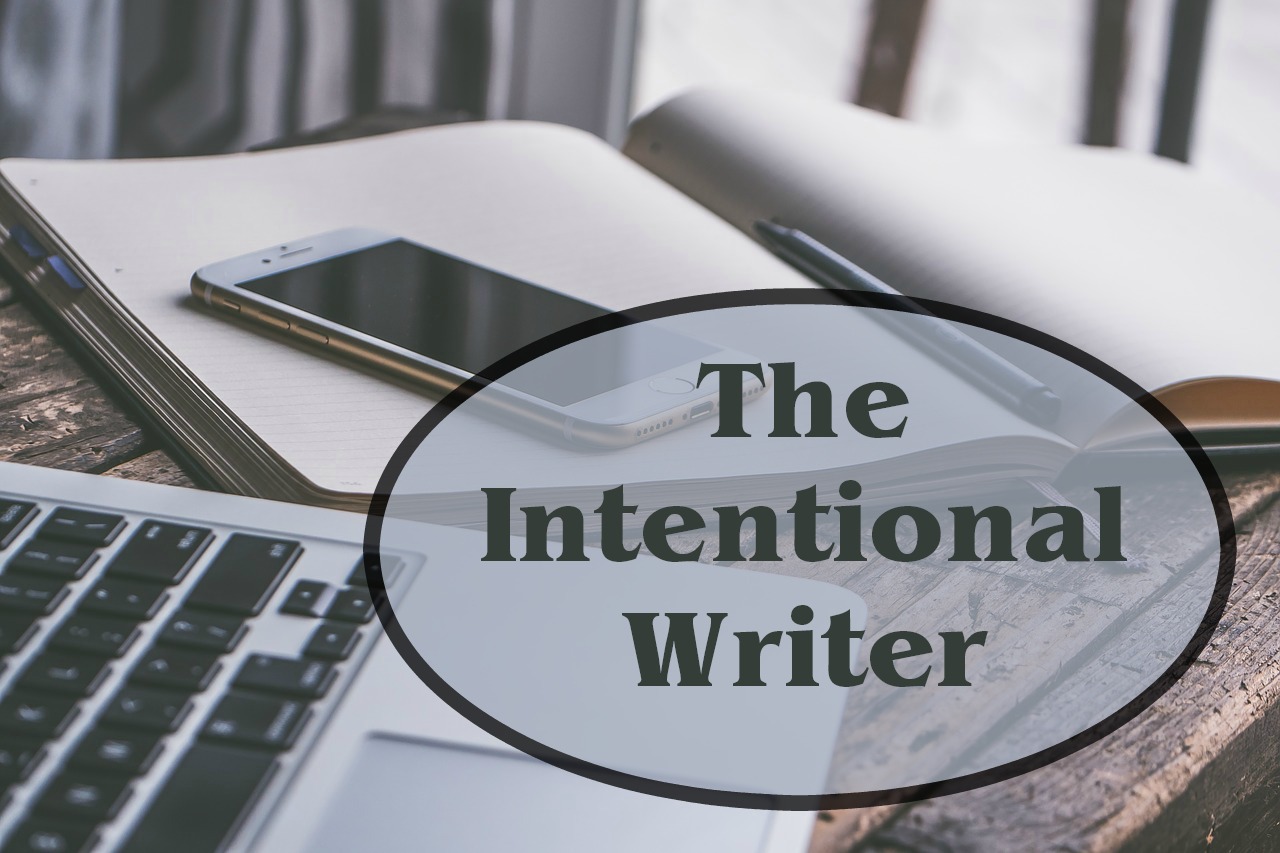
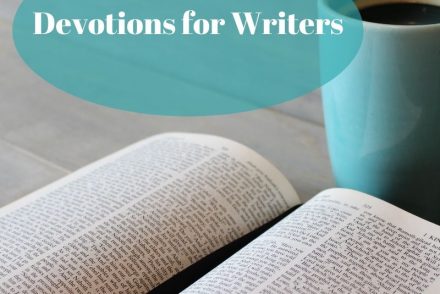

No Comments