If you are reading this, you are either writing a book or considering the possibility. Writing a book can seem like a tremendous challenge as you try to create a perfect manuscript. I would like to share common writing mistakes to avoid as you write your story or message. I am excited for you as you continue your journey to publishing your book.
You might be wondering when your manuscript is ready to submit to an editor or publisher. Only you can determine when that is. Have you asked beta-readers or critique partners to preview it? Do you have more you wish to say? Did you do a spelling and grammar check? Your book doesn’t have to be perfect when you submit it to your editor. But just in case you prefer to make everything as close to perfect as possible, here are a few tips for you:
1. Avoid as many unnecessary words as possible when you are telling the story. Now, wouldn’t it have been much easier if I had written “Avoid Wordiness” instead? A quick Google search for “lists of wordy phrases” will result in several, but here are a few for you to find and replace:
- That. Will the sentence make sense without it? Often, when a sentence has “that are” in it, you can eliminate both words. While we are on the subject of “that” – people should be referred to as who as in the boy who…
- Off of – delete “of”
- Very ________ … What stronger adjective could you use?
- In order to. You should delete the “in order”
- Really can be substituted with truly or genuinely. Better yet, can you delete it?
2. Be consistent with spelling and spacing. Ensure you spelled all your character names and places correctly—especially if you didn’t mention them frequently. One quick way to catch some errors would be to run a spelling/grammar check in Microsoft Word. As you come across the first occurrence of a character’s name or a unique word, click “add to dictionary.” Then if you misspelled that word later, Word will flag it for you. Is your sentence spacing consistent? Many publishers now prefer a single space between sentences. To correct spacing in Microsoft Word: tap the space bar twice in the Navigation search box. If you find several, then click the Home tab on the ribbon, choose Replace to open a new box, then type in one space in the “Replace with” box. Click ok. With one quick click, you have just replaced all the double spacing. Finally, are your quotation marks and apostrophes straight or curly? Are they all the same? If you find the occasional straight quotation marks, you can copy one set into your search bar and replace all of them. You will have to fix apostrophes individually.
3. Confusing word usage issues (check the dictionary if you are unsure). Take the time to search and correct these examples which Word will not always catch:
- Were, where, we’re
- There, their, they’re
- Affect, effect
- Than, then
- To, too, two
- 4. Give credit where credit is due. When do you need to cite a reference? The nutshell answer is if you are quoting a person, website, or book, you need to get permission and note the source. This requirement also includes Bible verses and things considered to be in the Public Domain. If your quote is from a book, provide the title, author’s name, publisher, page number, and copyright date. For a website, give the article title, author, date of the article (if available), and date you found it. You can copy and paste the web address into the document. When quoting a person, provide their name, date, and any title they use. If you have included factual information you found from a website or book, you will need to make a notation. Many authors are surprised to learn they also must provide the specific verse and version when quoting the Bible. You can find proper permission and copyright wording at https://www.biblegateway.com. Creating proper citations or a bibliography can seem overwhelming. But even if you don’t get the periods and commas in the proper place for an endnote, footnote, or reference page, you still need to make a reasonable effort to identify the source. Your editor or publisher can put the material in the correct format. If you are doing everything yourself, you can research proper citation formatting on the internet when you are ready.
5. Are you noticing words or phrases used repeatedly? Can you find synonyms? It is easy to use the same words frequently. Try this quick spot check: select three random paragraphs in consecutive order. Read through them carefully and see if any one word or phrase comes up often—especially more than once in a paragraph. If so, try to find an appropriate synonym when it is feasible. In nonfiction, it is not always realistic to change words, but you can reduce the frequency. Likewise, in fiction, if a particular character is fond of a phrase, you can’t always remove it.
6. Marketing begins before you publish your book. Many successful authors will tell you their sales improved because of self-promotion on social media before, during, and after they published their book. Both aspiring authors and well-known authors with a huge following will benefit by joining numerous online writing groups on Facebook, LinkedIn, or Google+. These groups share writing tips and information, cheer one another on, and promote one another’s books. You can tell others about the book you are writing. As you get closer to publication, you can post small teasers on social media to stir excitement.
I would love to be a part of your writing journey to equip you to touch the lives of your readers. For editorial quotes or editing needs, please visit my website at http://www.abovethepages.com/ or email me at abovethepages@gmail.com.

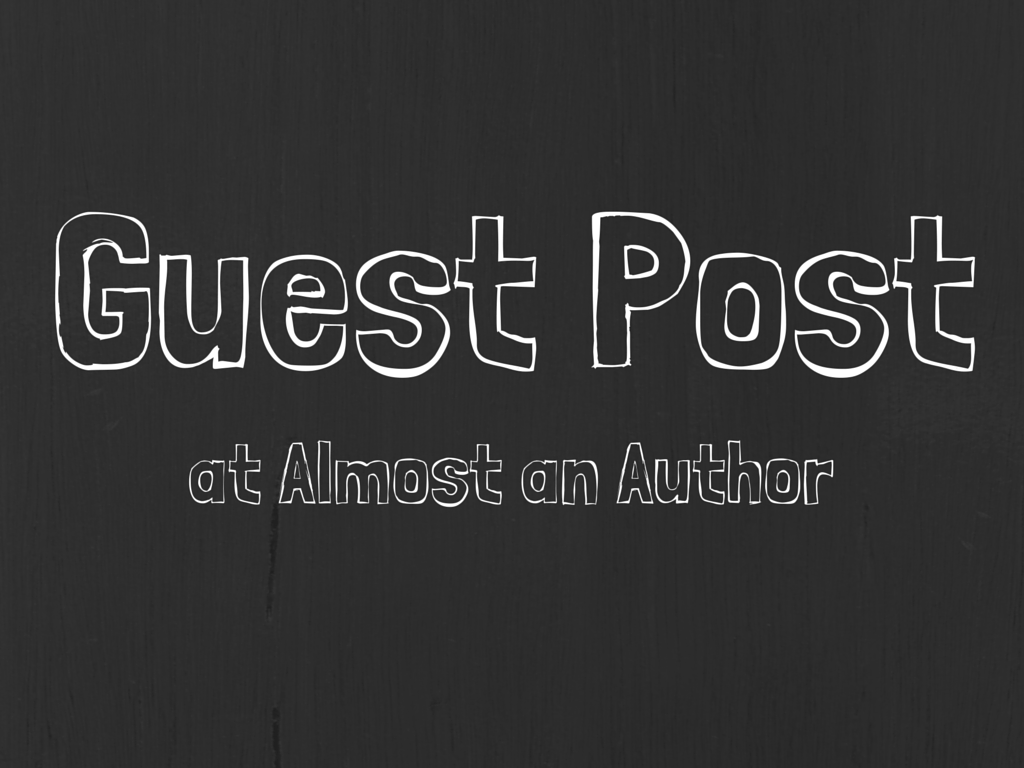




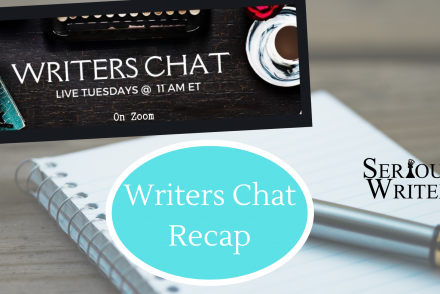
2 Comments
Pam, Thank you for your great tools. I used many of the unnecessary words. After I write a document I check for them and delete them.
Pam, thank you for these brilliant advice! To avoid any copyright troubles, it’s important to give credit if you use words from someone’s website or a book. I found online tool http://unplag.com to perform quick checks for parts that I may miss to quote.