When you start up a blog or already have one created, the number one thing you’ll want to know is how to get traffic to your blog. After all, you don’t want your blog posts to get lost in a giant Internet void, and you’re not writing blog posts for an invisible audience, either. So, what can you do to increase the chances of your blog posts getting read and discovered? I’m glad you asked!
1. Original, Valuable Content
First and foremost, you need content on your blog that’ll get people wanting to come to your blog to read the posts. How do you do that? Simply put, you have to write posts that offer readers something they need. That, however, is the hardest part.
What constitutes as valuable depends on who you want to attract. If you want writer visitors, share tips about writing, editing, publishing, or marketing that has a different spin on it. If you want home cooks, unique recipes are the ticket. If you want crafters, provide clever DIY projects for kids and all seasons/holidays. If you want readers, discuss things that are in your books (places, myths, your characters’ hobbies, anything that has to do with your genre or the theme behind your books). Create a list of ideas and have fun.
2. Catchy Titles
In order to get someone to click on links to your blog, you not only need to offer something people would want, but you also need to use titles that will stand out among other articles and blog posts about the same topics and catch their attention. Play with the words. Get creative. State what’s in your post in a fun way. I have a post titled Write with Gaga that’s about writing style.
If your post is a how-to article, include the words “how to” with a unique description of what you are instructing readers to do, such as How to Build Blog Traffic the Smart Way.
If you’re offering a number of tips/advice (a list of some sort) in your blog post, add that number to your title, such as: 5 Ways to Spice Up Your Amazon Book Pages.
Adding keywords to the titles of your blog posts will also provide specificity, attract readers, and help with getting your posts noticed by search engines such as Google. “Amazon Book Pages” and “Build Blog Traffic” are great keyword phrases that tell readers exactly what you post is about and likely are entered into searches by people look for that information. Why not make your posts discoverable by adding keywords to your titles?
3. Keywords/Phrases
Keywords and keyword phrases aren’t just important in titles but throughout your post, too, which will increase its likelihood of being visible, and higher up, in search results. Figure out keywords and phrases that describe your blog post’s topic and use a few of these keywords/phrases within the first few paragraphs and in subheadings.
In Blogger, when you are creating your post, there is a box in the right sidebar labeled “Search Description.” Click on it and add a sentence or two describing your blog post using keywords/phrases. This acts as a summary that shows up beneath your post’s title when it shows up in search results and can increase the odds of people clicking on your post instead of, or with, other websites.
Also include them in the labels/categories/tags box when you’re setting up your post so they can be used to organize your posts. If you have a search gadget/widget to your blog, whatever tags you create will help your posts appear when a visitors searches for a specific topic on your blog.
These smart techniques are ones that you can do while setting up your posts, but there are more techniques you can do after you publish a post to increase traffic to your blog.
Stay tuned for Part 2 of How to Build Blog Traffic the Smart Way.

Chrys Fey is the author of Write with Fey: 10 Sparks to Guide You from Idea to Publication. Fey is an editor for Dancing Lemur Press and runs the Insecure Writer’s Support Group’s Goodreads book club. She is also the author of the Disaster Crimes series. Visit her blog, www.WritewithFey.com, for more tips.



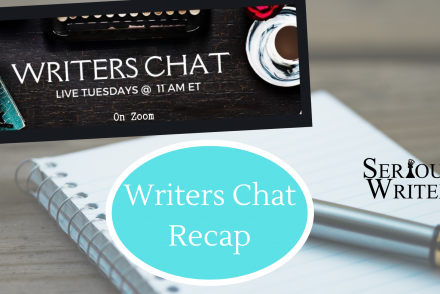
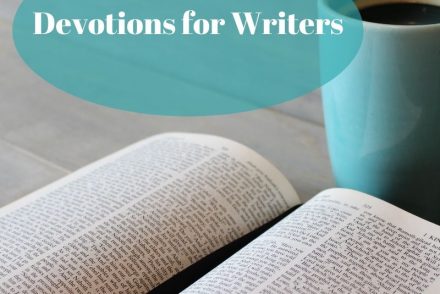
2 Comments
Thank you so much for having me as a guest on A3!
We’re always glad to include new voices here at A3.