When meeting first time bloggers, I am often asked about hosting, web pages, and behind the scenes technical issues. Focusing on the technical side of blogging often overwhelms first time bloggers stifling creativity where it is needed most; in writing the blog itself. To conquer this problem, I suggest a homework assignment. Write three to six blogs in Word.
Two reasons I suggest this assignment. One, it helps with concept and organization. If I write six blogs, what will I write? What concepts do I want to share? Do I have enough content to maintain a weekly or a monthly blog? Two, having six created blogs ready to go, helps you then focus on the technical and marketing side of blogging when you are ready to go live. I offer to read their first two blogs checking for content, flow, and overall readability.
Last year I discovered an amazing resource to help with the heart of your blog: the actual writing and editing of blogging. I edited my second book using ProWritingAid. The following are my favorite features of this writing software program.
The Summary Report
My blog writing process starts with free writing. Without self-editing, I let my words flow on the page, mistakes and all. Without words on the page, you have nothing to edit. Then I self-edit without opening an editing software program. Once I am satisfied with flow and content, then I open ProWritingAid in Word.
Without words on the page, you have nothing to edit.
My Blog Writing Process
- Free Write
- Self-Edit
- Edit Using ProWritingAid
The Summary Report
This report offers an overall score for grammar, spelling, and style. I open this report first to get a sense of how much I need to edit the document. The goal is to have each category report a 100% score. If any score is lower than 100%, I select the individual report for review.
Grammar
Grammar suggestions appear in the right-hand column of your Word Document. Select the down arrow to read offered suggestions.
Examples:
- Sentence: A score of 100 for overall score. The report suggests: A score of 100 for an overall score. Action: Add an to the sentence.
- Sentence: An illness or disease like cancer. The report notes: Possible missing determiner. Change to: An illness or a disease like cancer. Action: Add a to the sentence.
- En-dashes: _ to – . The report advises: En-dashes should never have a space on either side. Action: By selecting the suggested change, it automatically makes the update in Word.
Example #1:
Note: I also use Grammarly to check grammar as it also offers suggestions. See free version at the end of the blog.
Spelling
The spelling check is found in the Grammar report and is straight forward. In this blog, I used the words Free Write. The spelling feature of ProWritingAid suggested I change my words to Fred Waite instead. In this case, I would select the green eye icon to override and hide this suggestion.
Style
This report checks for use of passive and hidden verbs. The report highlights areas for review and correction. Here is an example of a passive verb and a hidden verb discovered in the initial writing of this blog.
Passive Verb Example: Many people are overwhelmed
The report suggests: it overwhelms many people.
My corrected sentence: The technical side of blogging often overwhelms first time bloggers.
Hidden Verb Example: in the writing of the blog
The report suggests: No suggestions
My corrected sentence: in writing the blog itself.
Repeated Sentence Starts:
Another great feature of the style report is catching repeated sentence starts.
Example: I jumped in the pool. I shivered because the water chilled me to the core. I had to get out fast.
Change to: After diving into the pool, I shivered as the water chilled me to the core. In less than a minute, I swam to the side and leaped out.
Note: You can still obtain a 100% score by keeping two of your personal style preferences in the document. In editing my devotional, the program made a recommendation to correct a bible verse. I left the bible quotation “as is” leaving the integrity of the words in place and still received a score of 100 in the Style Report.
Readability
The readability report uses the Flesch Reading Ease, The Coleman -Liau Formula and The Automated Readability Index to return an overall score for this report. If your document is easy to read this report congratulates you. Otherwise, it highlights sentences you may want to re-write for easy reading for your audience.
In my initial writing of this blog, I wrote these two sentences:
Sample Sentences: This report offers a unique feature giving Estimated Reading Time. Great resource to offer your readers with limited time to read your blog.
But, the report flagged these sentences for readability by highlighting them in yellow as seen above. To change the sentence for a wider audience of readers, I made this adjustment:
Corrected Sentences: The readability report has a feature called, Estimated Reading Time. Using this resource will let your readers know how long it will take to read your blog.
Sticky
Another report to check for wordiness is the Sticky Report. The software checks your document for “Glue Words.” ProWritingAid shares “Glue words are the empty space that readers need to get through before they can get to your ideas. Generally, your sentences should contain less than 45% glue words. If they contain more, they should probably be re-written to increase clarity.”
They offer the following example:
- ORIGINAL: Dave walked over into the back yard of the school in order to see if there was a new bicycle that he could use in his class. Glue index: 60.7% – Sentence length 27 words
- REDRAFT: Dave checked the school’s back yard for a new bicycle to use in Glue index: 42.8% – Sentence length 14 words
Examples of Glue Words include in, on, the, was, for, that, will, and just.
All Repeats
This is my all-time favorite report of ProWritingAid. I attend a local critique group once a month where fellow writers read up to 1500 words of a work in progress. This group has helped me to grow as a writer over the years. They have helped me to avoid glue words and to catch duplicate words in my writing among other things. I recommend joining Word Weavers, not only for the critiques offered but the comradery.
Word Weavers Link: https://word-weavers.com
I use ProWritingAid to catch duplicate words before presenting my work to the critique group. This helps polish my document so my fellow writers can focus on the content presented.
This rainbow-colored report takes some getting used to at first, but it helps to identify changes to make your work shine. The following paragraph is from my October 2018 blog:
I remember the first time I saw a little person. I was about 8 years old. My mom brought me to the grocery store, and as we were leaving, I saw an adult dwarf. He had the short stature of child, but the facial features clearly showed he was an adult. Little did I know then, I would one day become the mother of a little person.
Each color highlights repeat words to review. Notice “an adult” is shown in orange because it appears twice in this paragraph. See the suggested change below.
The report suggests “a man” as an alternative. I could change the third sentence to read “a male dwarf” or “a middle-aged man who had dwarfism.”
You can also check for synonyms in the Thesaurus also included in the software.
In my opinion, this report alone is well worth the cost of ProWritingAid. If you feel this software would benefit your writing, see below.
Writing Software Costs:
In this blog, I’ve suggested ProWritingAid as a writing software option. Below are a few other programs for comparison.
Grammarly
Free Program: Critical grammar and spelling checks.
Premium: $139.95 a year, $59.95 quarterly or $29.95 a month. (Includes checks for punctuation, grammar, context, and sentence structure, and more.)
Hemingway Editor
Addresses lengthy/structurally complex sentences, meandering sentences, hard to read sentences, weak sentences, and passive voice.
Online version: Free
Hemingway Editor 3 – One-time payment: $19.99. (Publish directly to WordPress or Medium with one-click.)
ProWritingAid
Offers a free trial.
Cost: 1 year for $60, 2 years $90, 3 years $120 and Lifetime $210.
Purchase here:(This is an affiliate link: As a ProWritingAid affiliate, at no additional cost to you, I earn compensation if you click through and make a purchase using this link.)
What editing software program do you use? Comment below and share your favorite feature.
Evelyn Mann is a mother of a miracle and her story has been featured on WFLA Channel 8, Fox35 Orlando, Inspirational Radio and the Catholic News Agency. A special interview with her son on the Facebook Page, Special Books by Special Kids, has received 1.4M views. Along with giving Samuel lots of hugs and kisses, Evelyn enjoys hot tea, sushi and writing. Visit her at miraclemann.com.

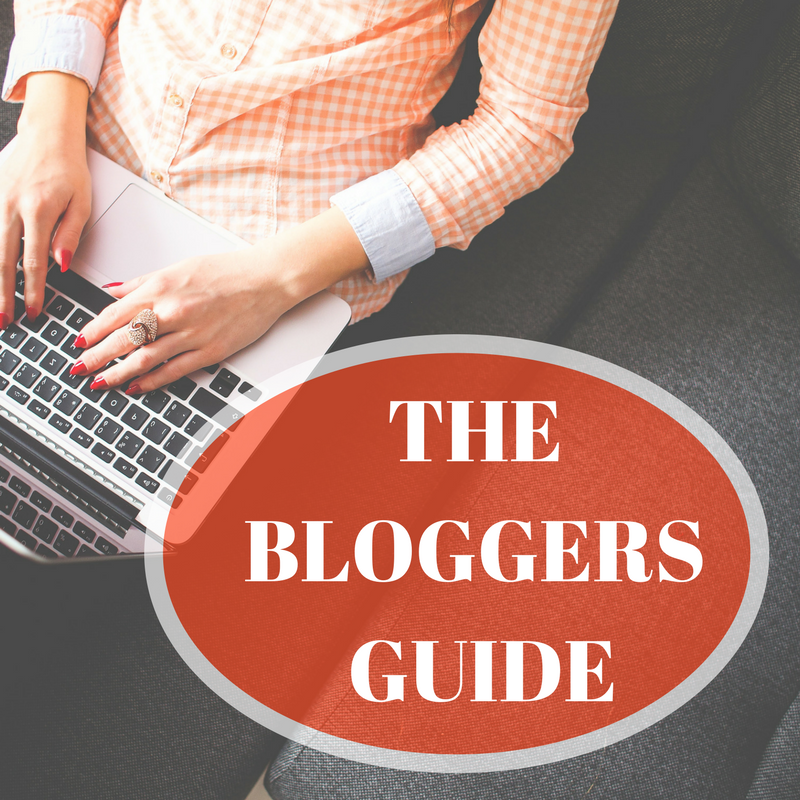

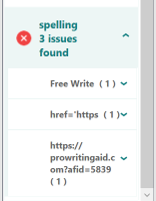


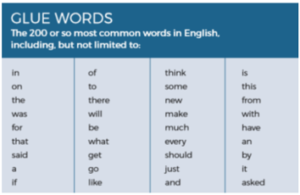
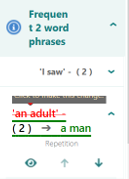

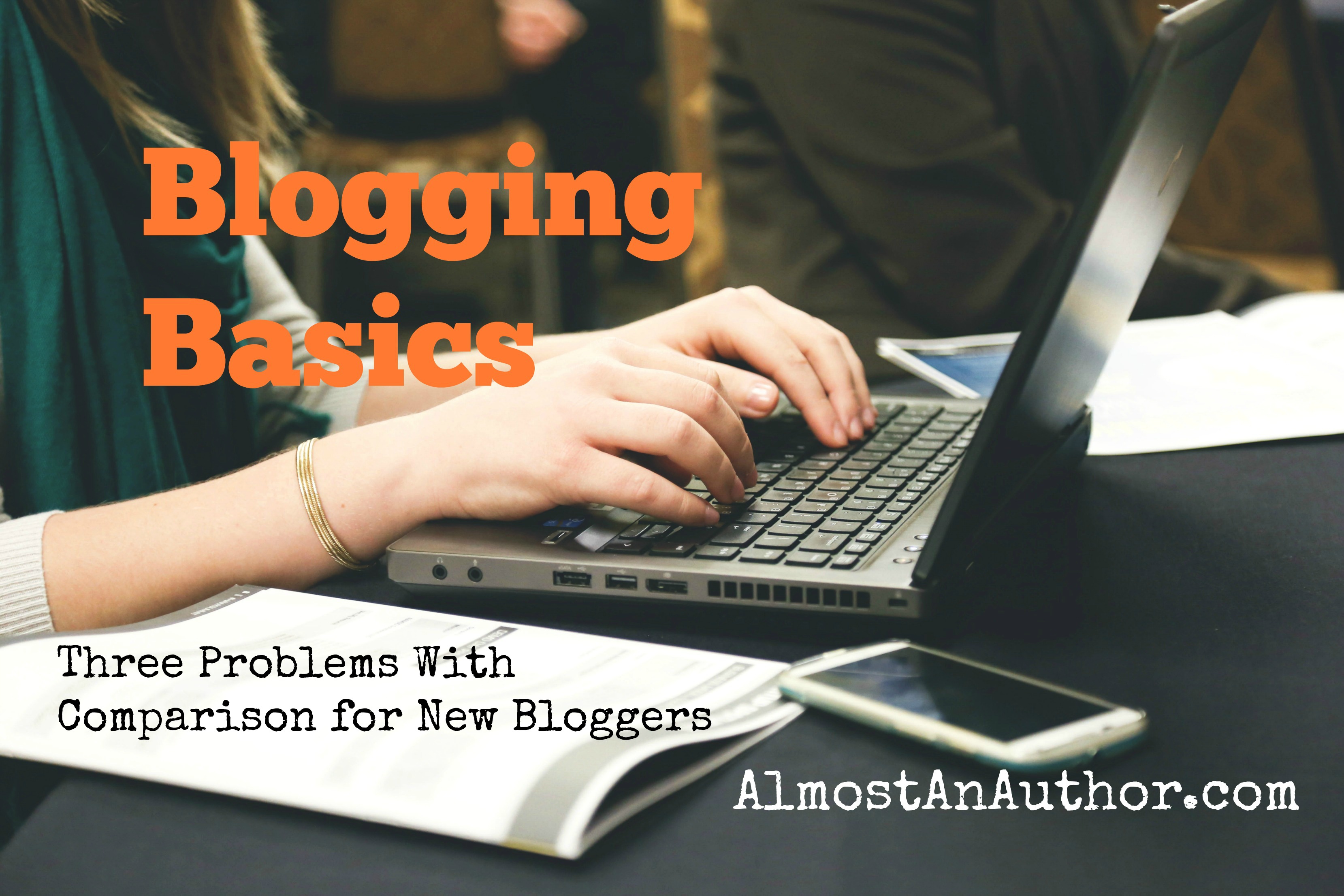

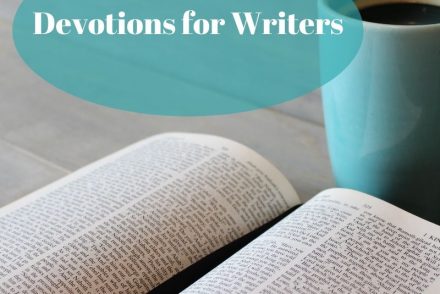

No Comments