What is Metadata?
Metadata is the information you give to Amazon (or other distributors) that instructs them on where your book should be located, and to whom it should be shown. Most readers will never know what your metadata entails, and just as few will care about it. Amazon’s algorithms, however, care about it deeply. If your metadata (namely, categories and keywords) aren’t correct and optimized, Amazon will not help readers find your book, and therefore it will drift into obscurity and be undiscoverable.
By adding the proper keywords and categories for your book, you help Amazon’s algorithms guide your target readers right to your book. If you have these elements in place, your book will be much more visible to shoppers, and you’ll begin to see an increase in sales.
Keywords and categories are very simple once you understand them, but they can be a bit more complex than most authors think. Let’s dig in to categories:
Nailing Your Category
Your category is not the same as your genre. They can be one in the same, but categories can also be much more complex.
For instance, I personally write in the genre of historical fiction. As far as I know, it’s the only genre my book fits in. However one of my categories looks like this: kindle ebooks -> literature and fiction -> historical fiction -> Italian. The other looks like this: kindle ebooks -> history -> ancient civilization -> Rome.
Whereas my chances of ranking high in the historical fiction category is very improbable without a huge marketing budget and a well-established platform, I almost always rank within the top 20 of my first category, and top 10 of my second.
Why is that important?
Because people looking through the bestsellers list will see my book at the top of those charts.
It’s all about visibility. Allowing Amazon to do a little bit of visibility marketing for you can lead to a lot of book sales in the long run.
If I had stopped with the most obviously categories, such as historical fiction or historical thriller, I likely wouldn’t have that added visibility by being at the top of my category charts.
Your job as the author is to research your genre to figure out the most optimal categories for your book to be listed in. You do this by analyzing the competition and it’s difficulty, while also testing how popular the category is.
Through the KDP platform, you can select up to two categories for your book to be listed in. Your goal with each should be a book that your book can easily rank within the top 100 in (the bestsellers list for each category shows the top 100). After that box is checked, you want to find categories that you can confidently make a push into the top 20 (the first page of a bestsellers list shows the top 20). At last, if possible, it’s always good to shoot for a category that you have the ability to rank #1 in. You might not be able to stay there very long, but it is nice to know that if you focus your efforts and spend a little bit on marketing, you can make a push for #1.
If you do, you’ll end up with a nifty little status like this:
Bestseller in America
Bestseller in Canada!
Bestseller in Australia! Have you ever wanted to be an “international best seller”?
How do you do this, one might ask? Well, it’s fairly simple. You need to spend a lot of time yourself digging into the many niche categories on Amazon to find one that your book can accurately fit into. Next, you’ll need to look at the ASBR (average best seller rank) of the #1, #20, and #100 book in that category. Once you have that number, head over to the KDP Calculator, and type those numbers in to see how many books per day that title is selling. If you feel confident in being able to sell that many books per day so that you can place within the top 100, top 20, or have a shot at number 1, than it is the category for you.
Pro Tip #1: If there is a category you find on Amazon that you cannot find within the KDP dashboard to add your book to, you can always email KDP support and ask them to add your book to a particular category. All you need to do is provide the book title, the ASIN number and the FULL category chain, and KDP will do the rest.
Pro Tip #2: If all of this sounds tedious to you, or your want to ensure you have the most accurate data, you can purchase the KDP Rocket software, which distills all of this information in a quick and easily digestible way. I use it personally for all of my clients, and for myself. I can’t recommend it enough, and it will make your category searches much more efficient.
Vincent B. Davis II is an author, entrepreneur, speaker, and soldier. His first novel The Man with Two Names was published in July 2017 and has since become an Amazon International Best Seller. He is passionate about helping authors improve their brand and platform. He works with publishing companies and individual clients to help them sell more books in the modern publishing environment. Vincent is also the Senior Editor for blueridgeconference.com. If you are interested in contributing a blog for the site, or have any other queries, you can reach him at Vincent@thirteenthpress.com


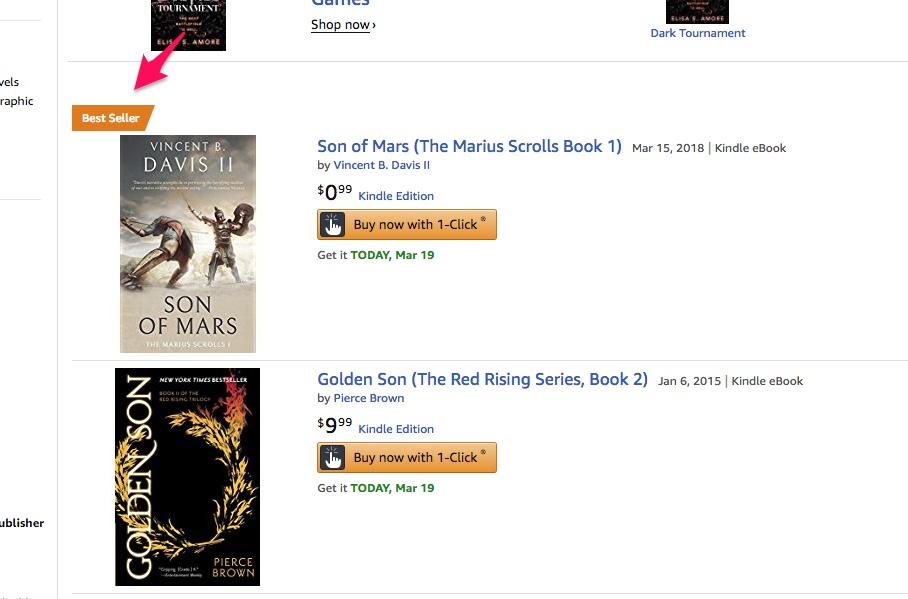
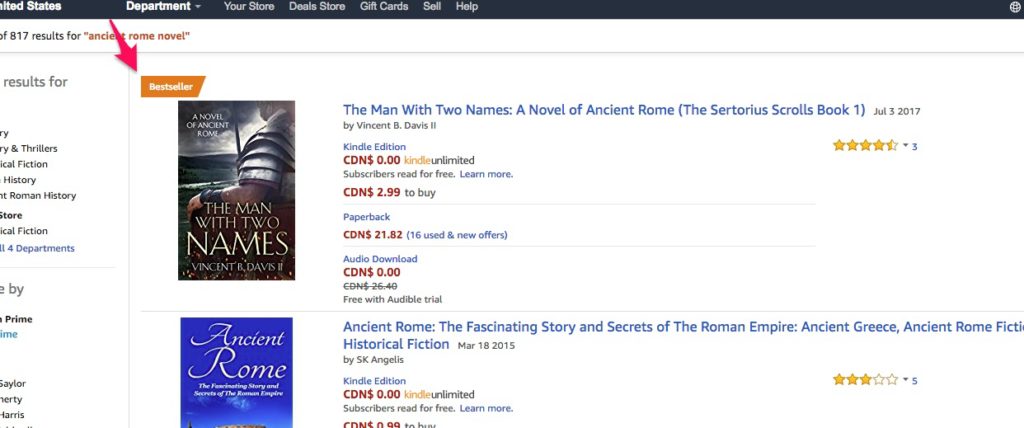



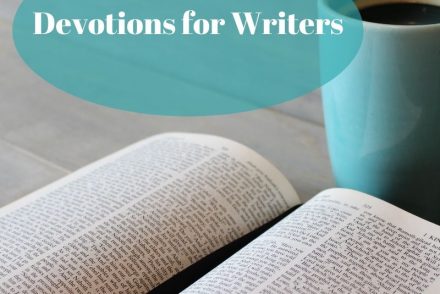

1 Comment
Thanks for a clear and simple explanation!