You’re reading the newspaper when a story grabs your attention. It would be a great illustration or lead in for a devotional, but you don’t need it for a project right now. How are you going to keep track of that story so you can find it when you need it? Here are a few simple tools I use to keep illustrations at my fingertips.
- Evernote. This web clipping tool is useful for saving interesting stories, facts, and blog posts. I use the free plan, though there are premium options available. Evernote allows you to easily clip and save articles from web browsing and organize them in binders. You can also assign tags to notes. This helps me narrow down topics and allows me to track when I last used a particular story or fact in an article. You can also save Kindle highlights into Evernote, which makes it a useful way to keep track of quotes you may want to reference later. Evernote syncs across devices, which makes it easy to save interesting material from whatever device I’m on.
- Tickle File. Sometimes when I’m reading something “tickles” my imagination. It reminds me of a Scripture passage, gets my thoughts moving, or simply seems especially poignant or meaningful. I keep those clippings in a tickle file—just a simple file folder on the shelf next to my desk. Before putting something in the tickle file, I make sure I’ve labeled it with the date and source so I have the information necessary to cite it later. This is not a high level of organization—it’s just a collection of random copies and clippings. But when I’m working on a project and something is nagging at the back of my mind that I can’t quite remember, flipping through my tickle file often brings it back to the surface.
- Idea Journal. I carry a small notebook with me to jot down thoughts, people watching observations, or funny encounters I want to be sure to remember later. Sometimes those pages get torn out and placed in my tickle file. Sometimes they just stay in my journal. Either way, the act of writing it down seems to cement the thoughts in my mind so I can pull them back out when I need them.
Using these tools keeps illustrations at my fingertips—and keeps me from hours of racking my brain trying to remember where I read that story that would be perfect to use if only I could find the source. A few minutes of diligence each day saves time in the long run. What tools do you use to keep your ideas and illustrations organized?

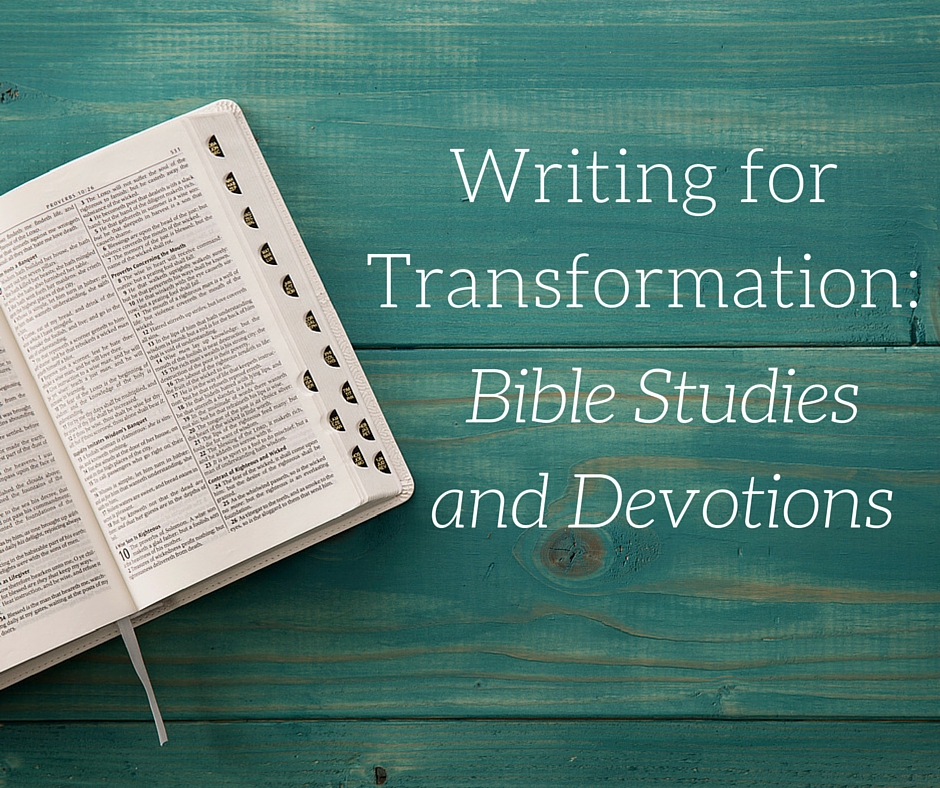



1 Comment
Great ideas for organization. My mind is slower than my body to wake in the morning, so I generally do some gaming exercises to get it up and moving. Among them, I have found a cryptogams site which uses quotes from famous people, not so famous people, ethnic proverbs, etc. They often spark a blog post. I simply copy them to a word document named “Quotes for blog posts”.
http://www.cryptograms.org/play.php –