
35 Blog Post Ideas When You’re in a Slump
The age-old question, “I’ve covered everything under the sun! What else is there to write a blog post about?”…
June 12, 2023
The age-old question, “I’ve covered everything under the sun! What else is there to write a blog post about?”…
June 12, 2023
For bloggers and writers who wish to create a credible online presence, selecting an appropriate website template is essential.…
May 28, 2023
A welcome post is a pinned post on your blog that appears first in your entry feed. But let’s…
April 20, 2023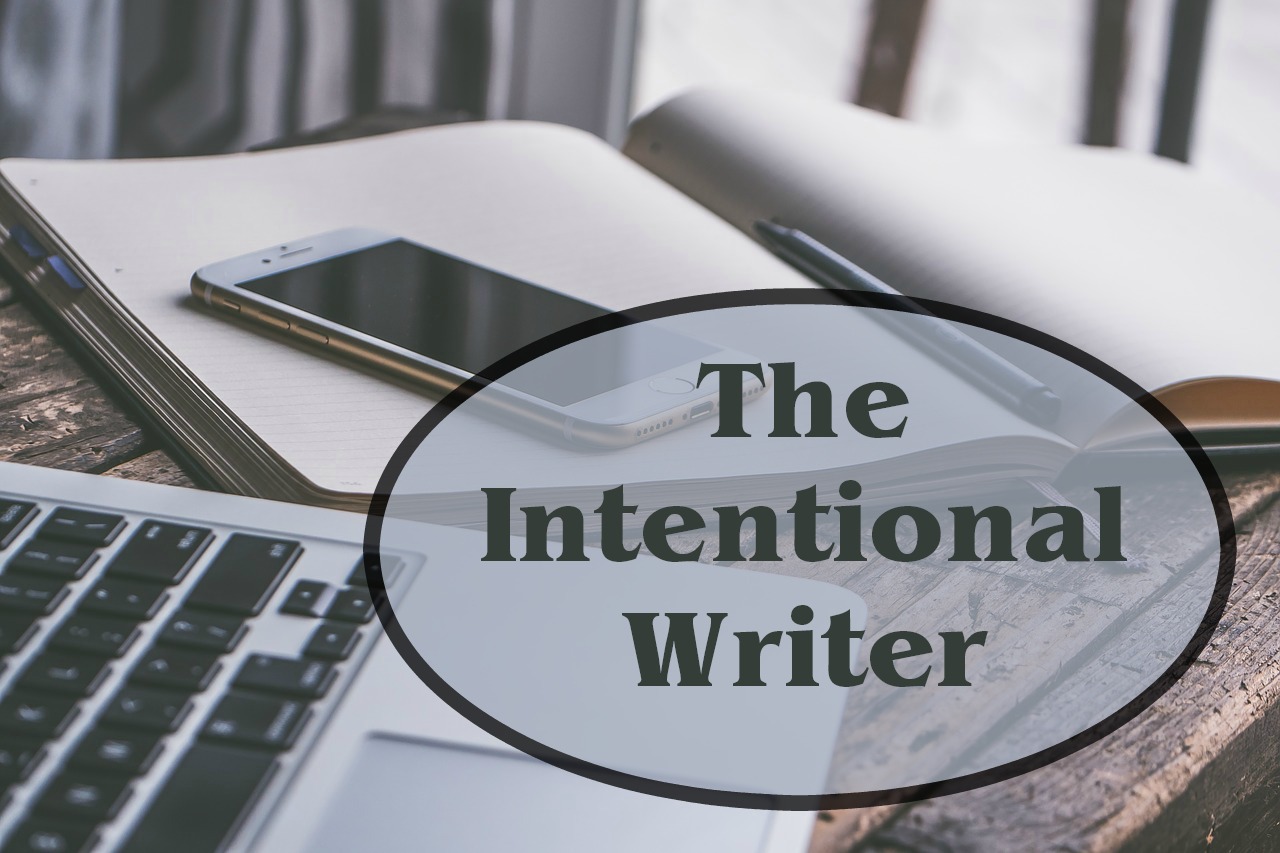
We want to be responsible, professional writers, but there are so many little details to remember. Here are some…
September 24, 2022
Online tools are providing tons of help to bloggers in every aspect. Starting from research, creativity, content creation, proofreading…
September 14, 2021
No matter what you do for a living, there is a big chance that you are running a website…
January 28, 2020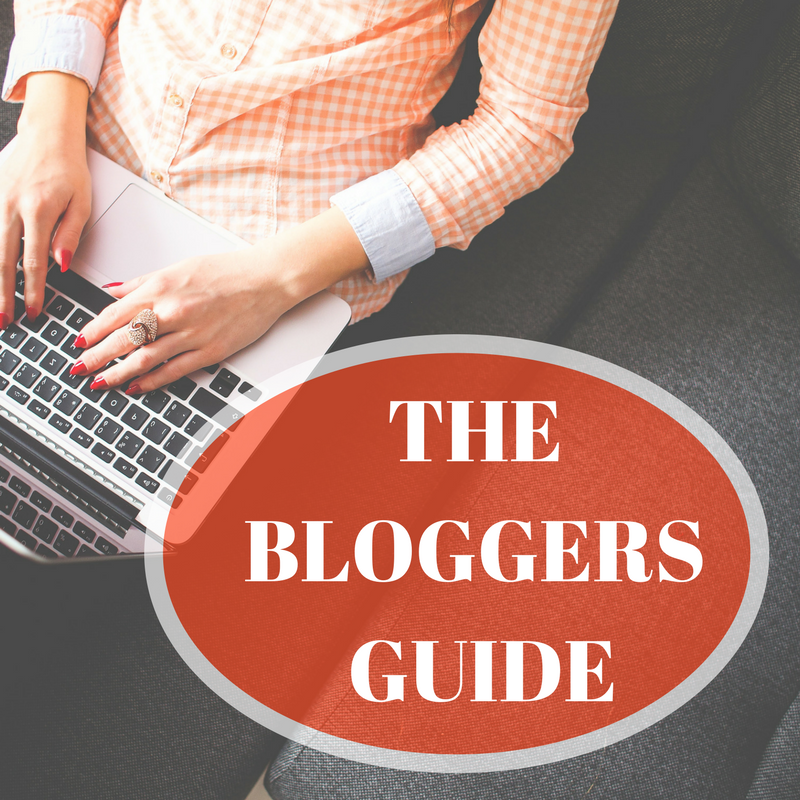
Evelyn Mann has been blogging for eight years, with over 1 million hits sharing her experience as a special…
January 24, 2020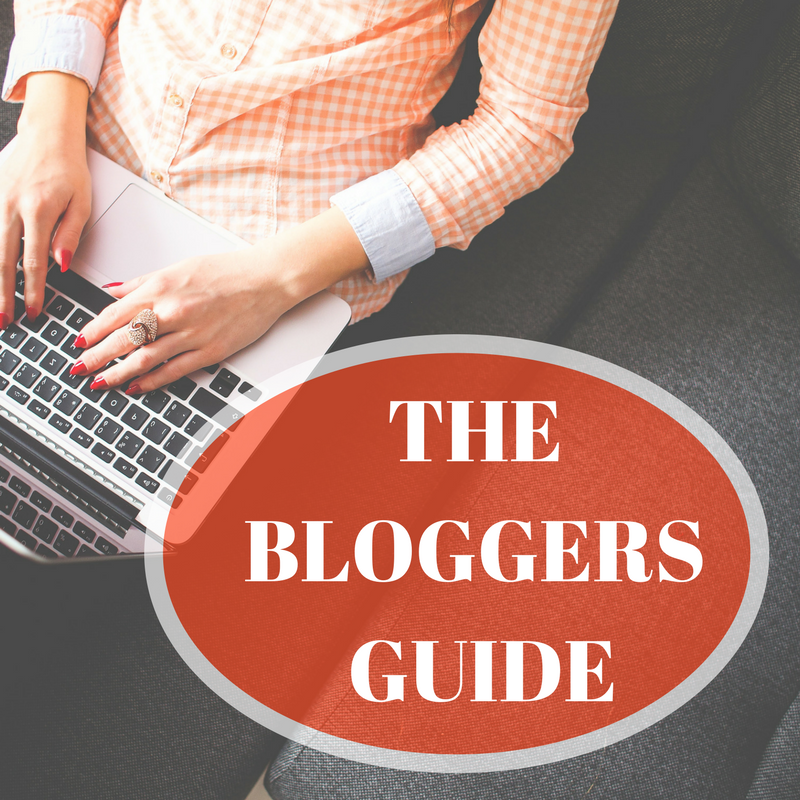
Starting my blog, I had no one to hold my hand. No one to tell me what to do.…
November 24, 2019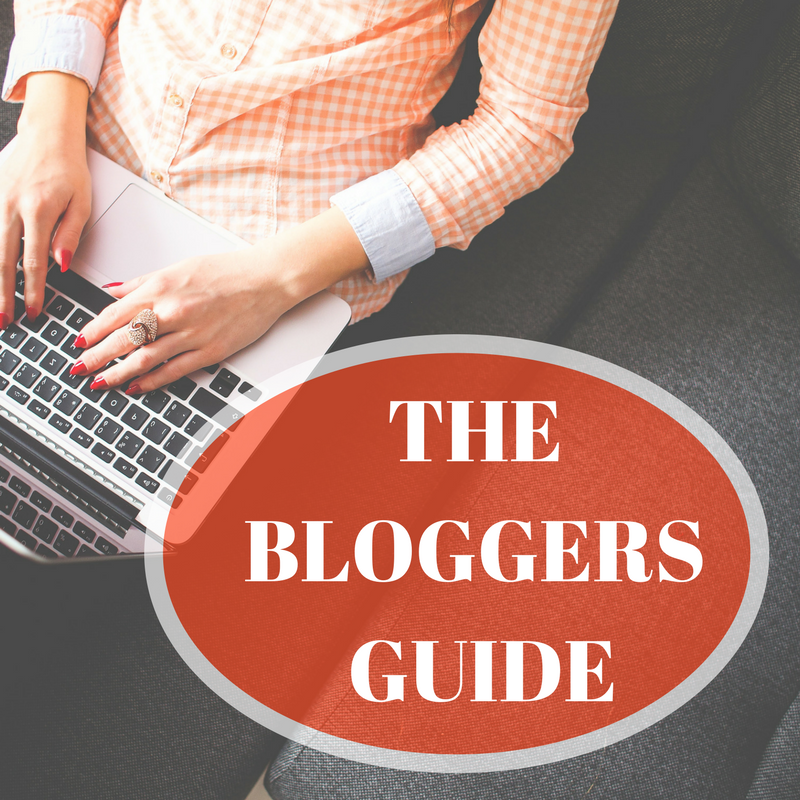
Do you have a posting strategy for the holidays? I read a post from a fellow author stating she…
November 24, 2018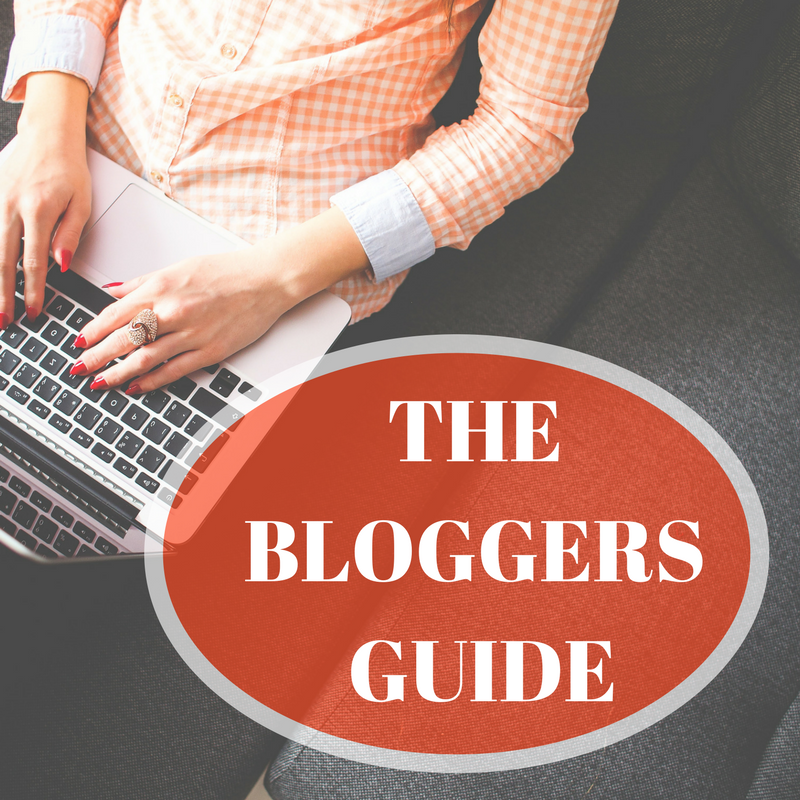
Do details matter? In the world of blogging, I would say, “Yes.” You labor over a beautifully crafted blog…
October 24, 2018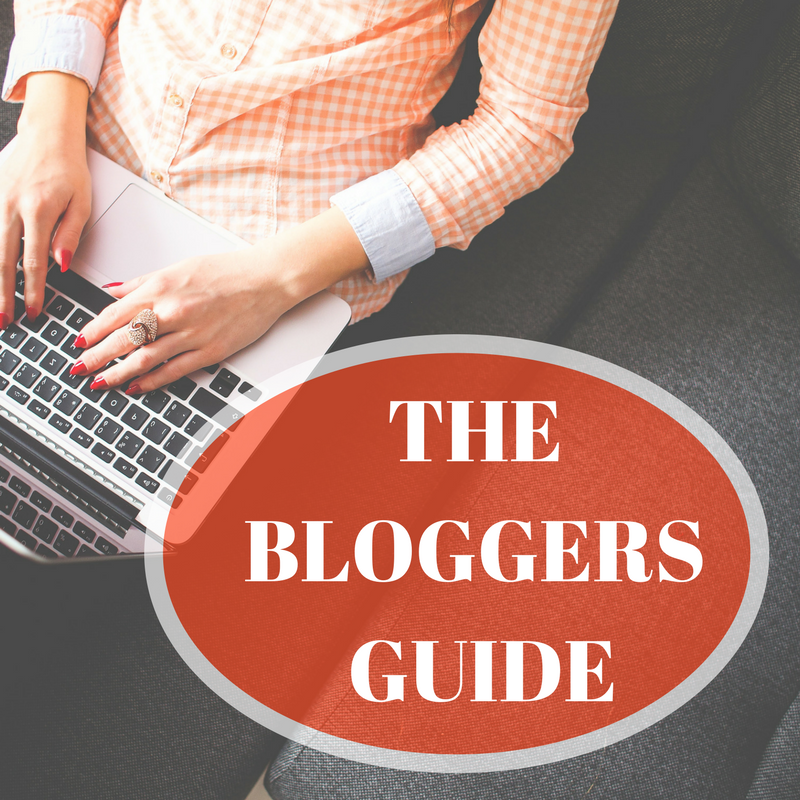
When I started blogging, I researched examples online. I came across a blogger who posted one paragraph a day.…
September 24, 2018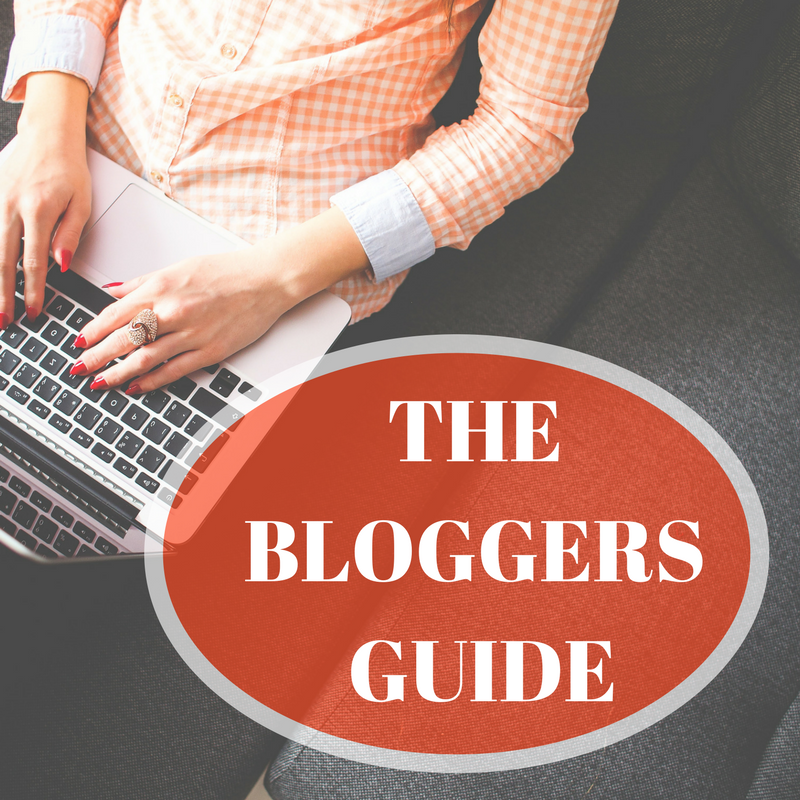
A traditional blog gives your readers a place to find you and your writing. A place where you share…
May 28, 2018
In the previous post, we discussed how writers can build a blog readership by establishing a brand, deciding on…
August 21, 2017
Beginning bloggers face a steep learning curve that can seem overwhelming. Because there’s so much to learn, it’s easy…
April 25, 2016
Savannah asked, “Do you have any tips for people who are new to blogging or would like to start?”…
April 12, 2016