
Guest Posts
WordPress Performance Tips for the Everyday User
No matter what you do for a living, there is a big chance that you are running a website…
January 28, 2020
No matter what you do for a living, there is a big chance that you are running a website…
January 28, 2020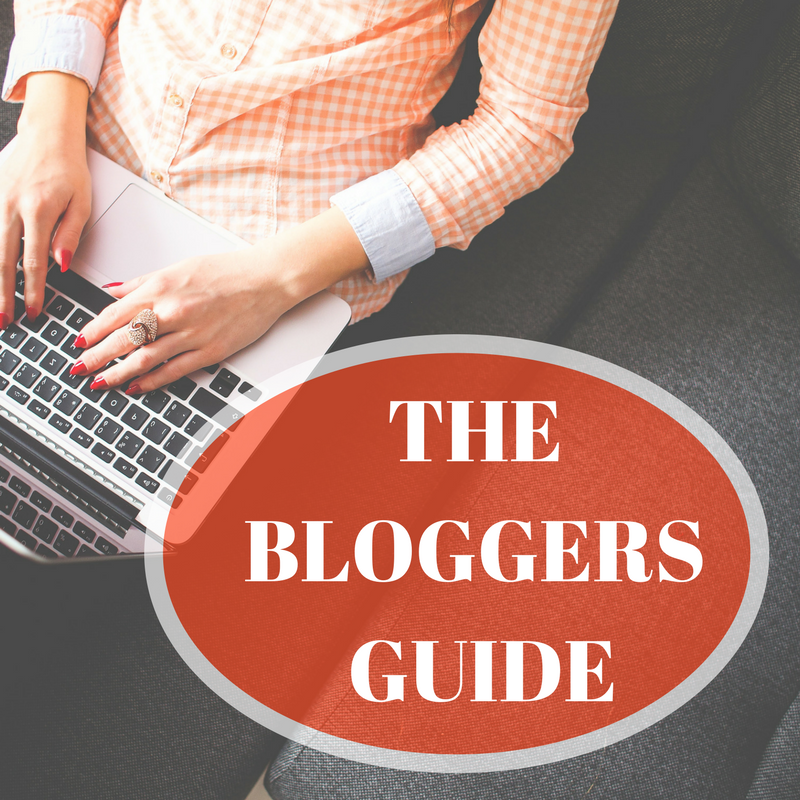
Evelyn Mann has been blogging for eight years, with over 1 million hits sharing her experience as a special…
January 24, 2020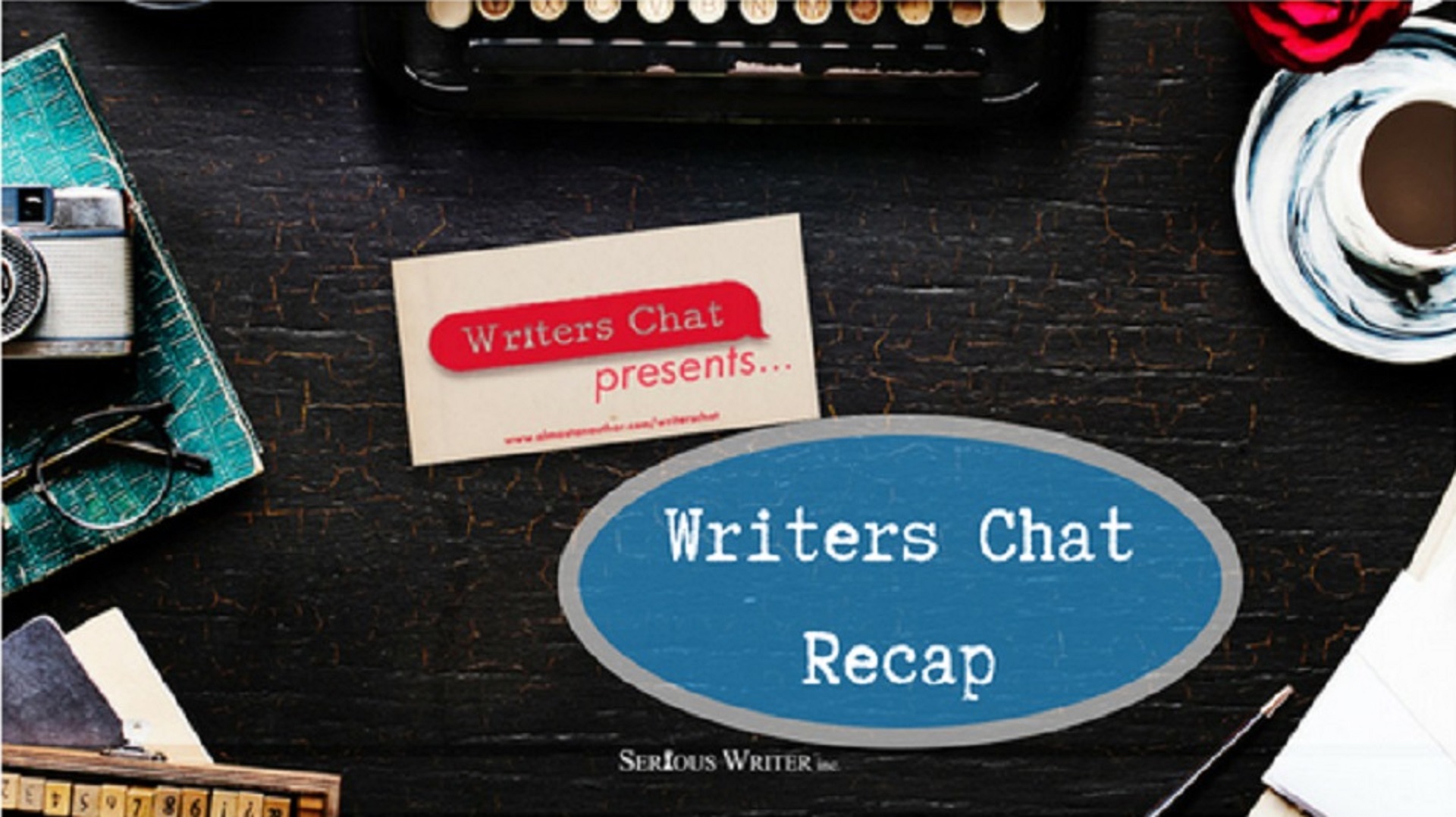
Writers Chat, hosted by Jean Wise, Johnnie Alexander, and Bethany Jett, is the show where we talk about all…
October 30, 2018
Do you need a website as an author? Let’s think about this for just a moment. In this day…
August 3, 2015