
Getting Reviews Part 2
Elaine Marie Cooper If you have not read Part 1 of this two-part series on getting reviews, click here…
March 3, 2016
Elaine Marie Cooper If you have not read Part 1 of this two-part series on getting reviews, click here…
March 3, 2016
by Elaine Marie Cooper Many authors, both new and the more experienced, get discouraged when hunting for knowledgeable readers…
February 17, 2016
Kindness is such a simple word, yet all too often it seems vacant from our speech. Perhaps it’s the…
January 5, 2016
I am writing this blog on the eve of Thanksgiving. Thinking about this holiday causes me to consider the…
December 21, 2015
There it is again—another interruption. If it’s not the screaming baby needing to be fed, it’s the dog demanding…
November 6, 2015
There it was—the flat tire we dreaded finding. After discovering it flat twice that week, the expected deflation was…
November 1, 2015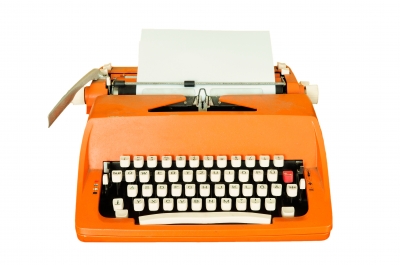
Do you ever feel like “just a writer?” “Just” a wannabe author? “Just” a wordsmith who spends hours inventing…
September 24, 2015
Discouragement happens to everyone at one time or another. When it visits creative writers, we sometimes begin to doubt.…
August 13, 2015
Writers who listen are writers who learn. If we’re so busy pitching our ideas and promoting our writing agenda,…
July 14, 2015