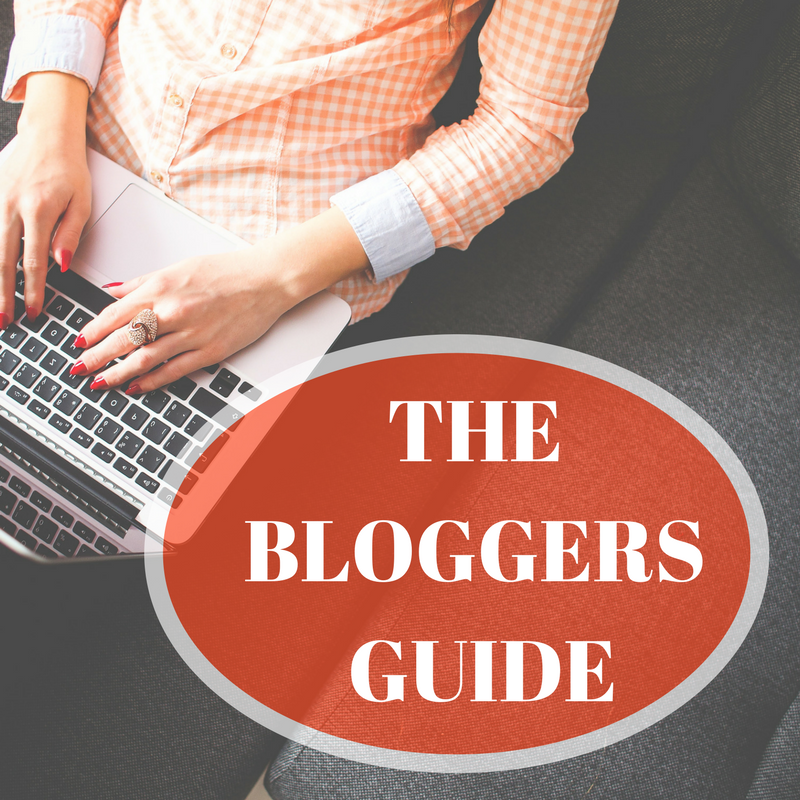
Blogging Basics
24 Facebook Groups For Bloggers
As a blogger, you want to share your creative content and continue to learn and grow. One way to…
August 24, 2018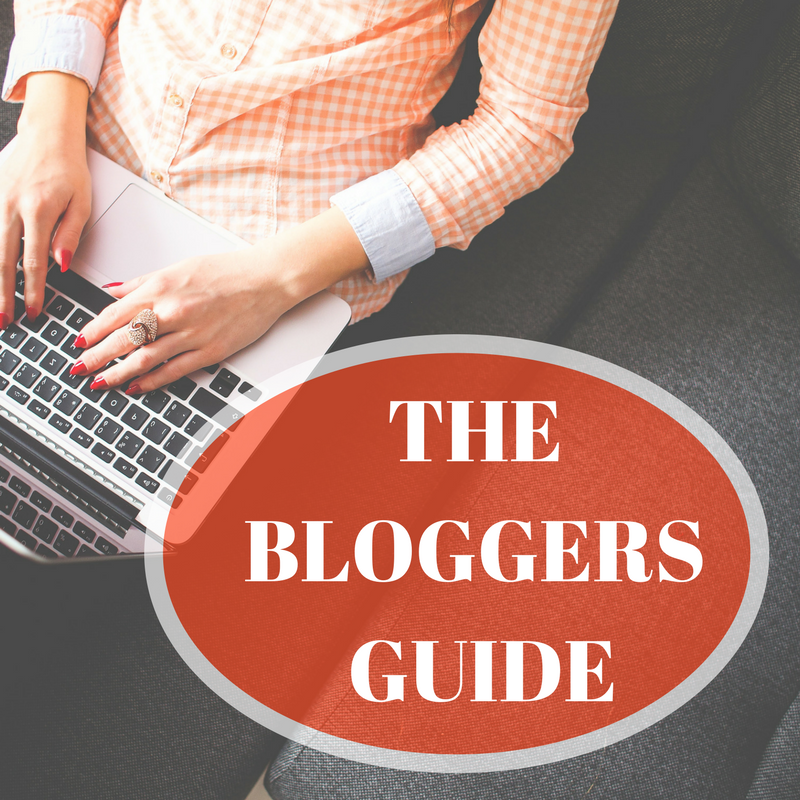
As a blogger, you want to share your creative content and continue to learn and grow. One way to…
August 24, 2018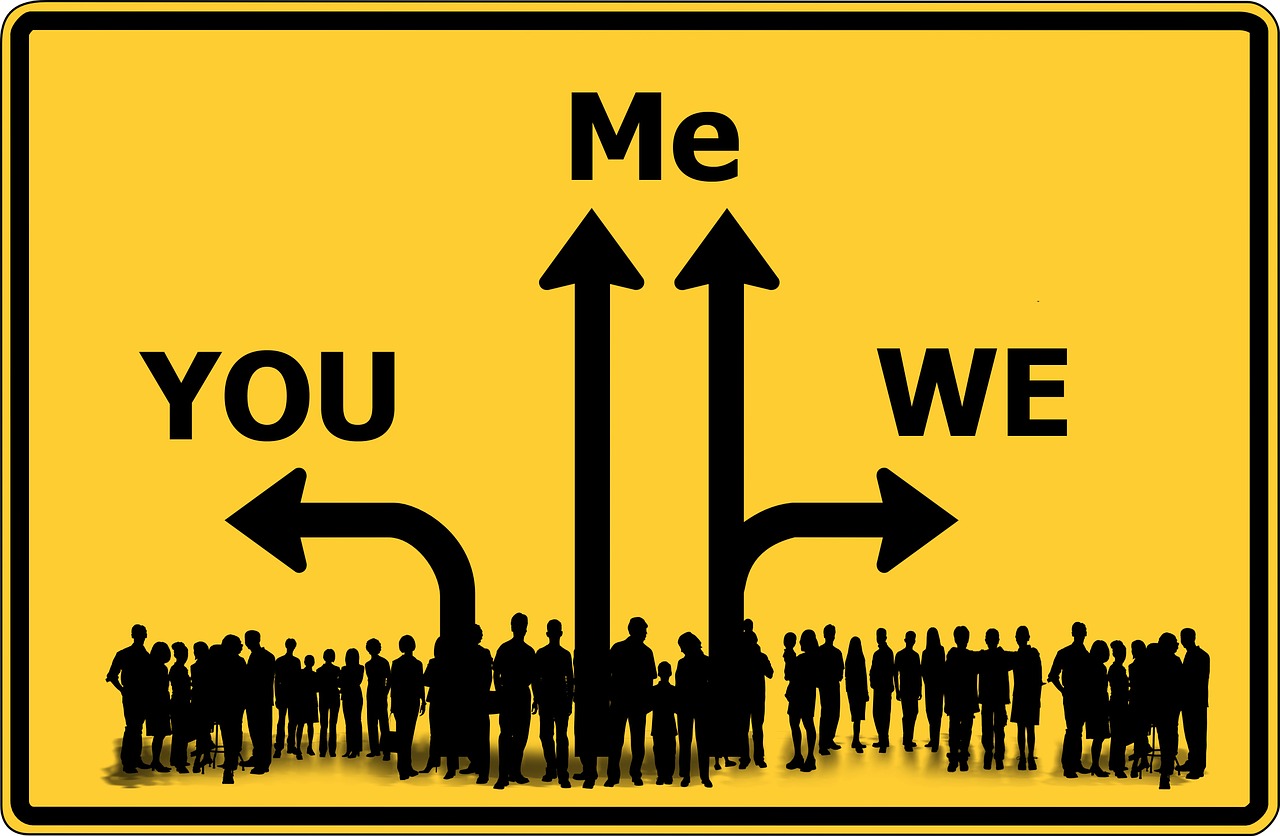
I once heard on Dan Miller’s 48 Days podcast something along the lines of “You already know what you…
September 22, 2017
Have you looked in your computer mirror lately? You ask what is a computer mirror? This is your life…
July 17, 2017
Graphics or memes have become an easy way to make any subject matter or content viral. What are they?…
June 29, 2015