
Guest Posts
How to Build Blog Traffic the Smart Way – Part 1
When you start up a blog or already have one created, the number one thing you’ll want to know…
March 25, 2019
When you start up a blog or already have one created, the number one thing you’ll want to know…
March 25, 2019
In October, we discussed keywords. There are two main goals when selecting your seven keywords: 1) to find words…
January 10, 2019
Last month we talked about categories. Now we’re going to dig into the other side of the metadata equation:…
October 10, 2018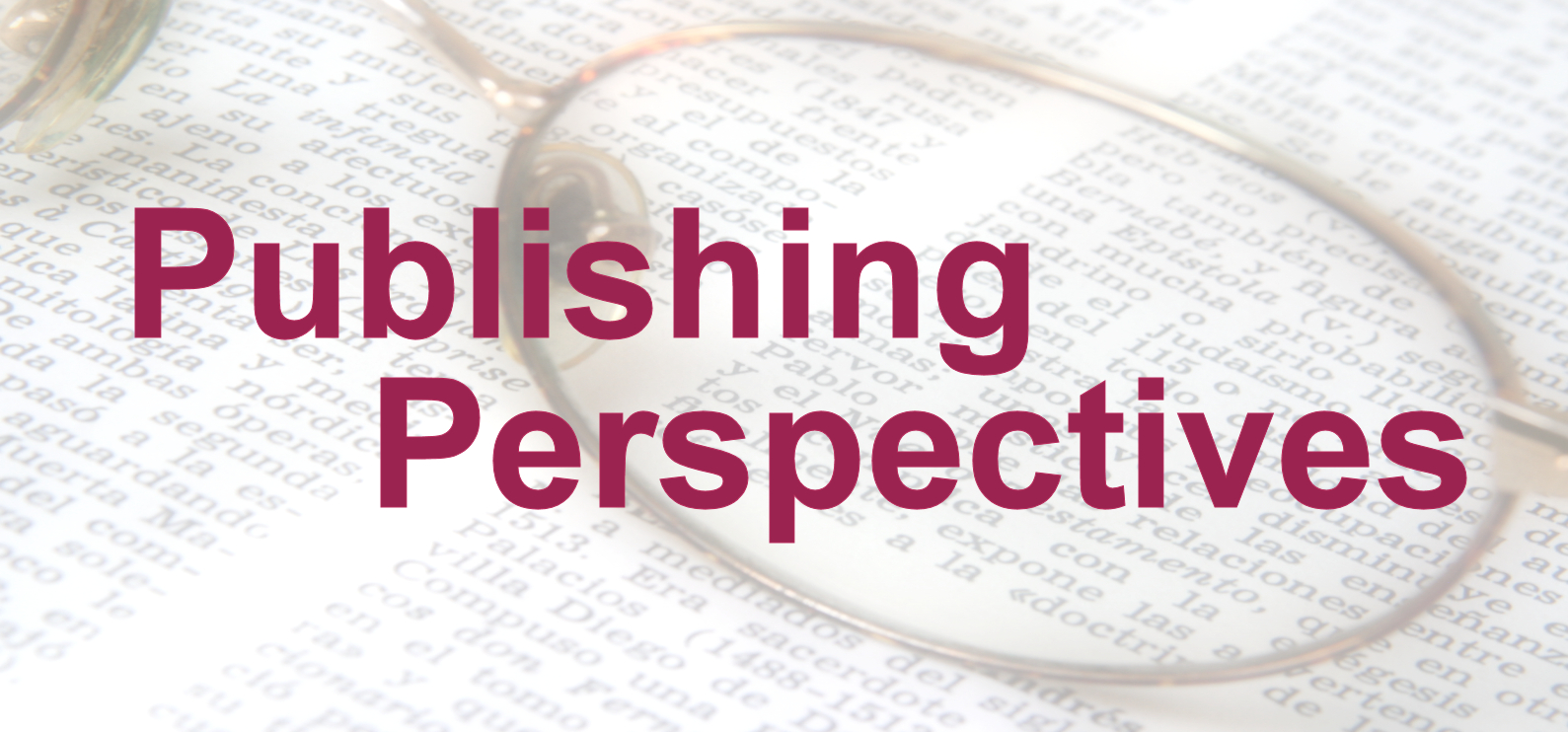
Have you ever looked at the category words on the back of a book, above (or below) the bar…
March 20, 2016