
Platform and Branding
Amazon Advertising: Introduction
In October, we discussed keywords. There are two main goals when selecting your seven keywords: 1) to find words…
January 10, 2019
In October, we discussed keywords. There are two main goals when selecting your seven keywords: 1) to find words…
January 10, 2019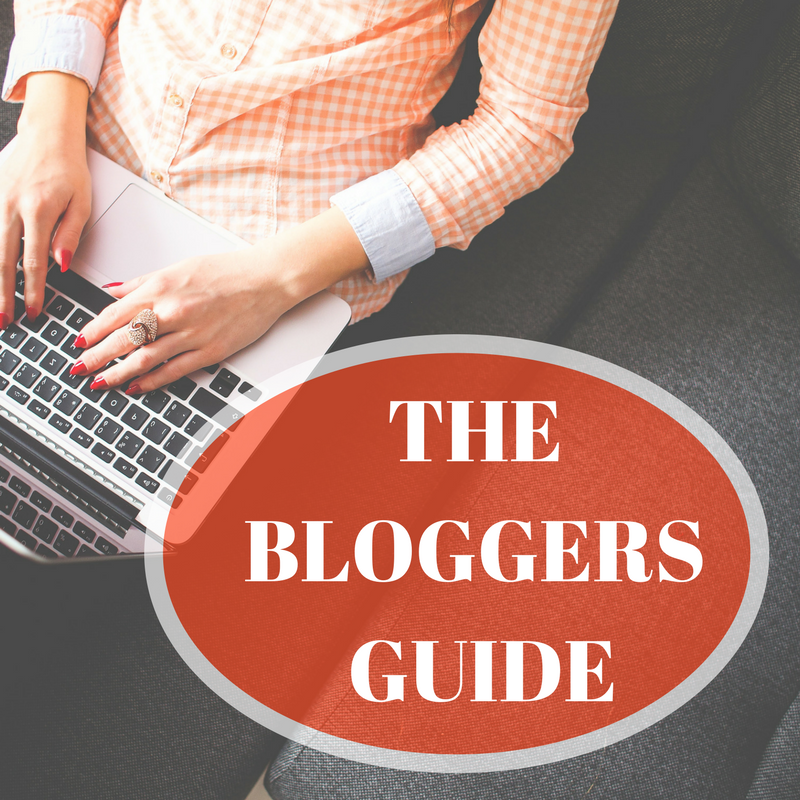
Do details matter? In the world of blogging, I would say, “Yes.” You labor over a beautifully crafted blog…
October 24, 2018
Last month we talked about categories. Now we’re going to dig into the other side of the metadata equation:…
October 10, 2018
What is Metadata? Metadata is the information you give to Amazon (or other distributors) that instructs them on where…
September 10, 2018