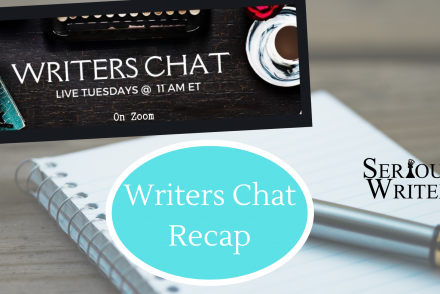
Writers Chat
Writers Chat Recap for February Part 2
Writers Chat, hosted by Jean Wise, Johnnie Alexander, and Brandy Brow, is the show where we talk about all…
March 2, 2023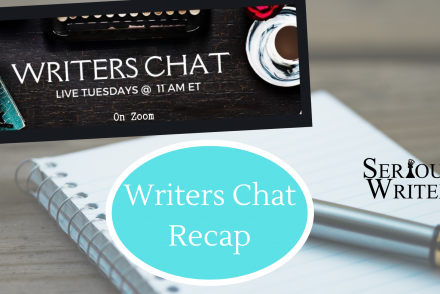
Writers Chat, hosted by Jean Wise, Johnnie Alexander, and Brandy Brow, is the show where we talk about all…
March 2, 2023
Online tools are providing tons of help to bloggers in every aspect. Starting from research, creativity, content creation, proofreading…
September 14, 2021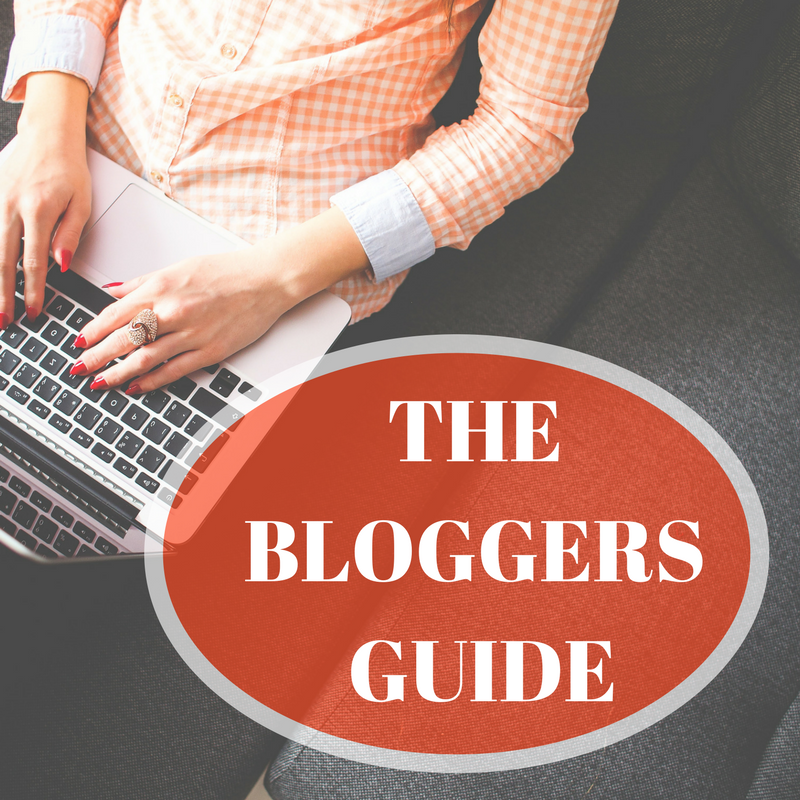
When I created my blog in May 2012, I signed up for WordPress.org. One of the unique features of…
March 24, 2019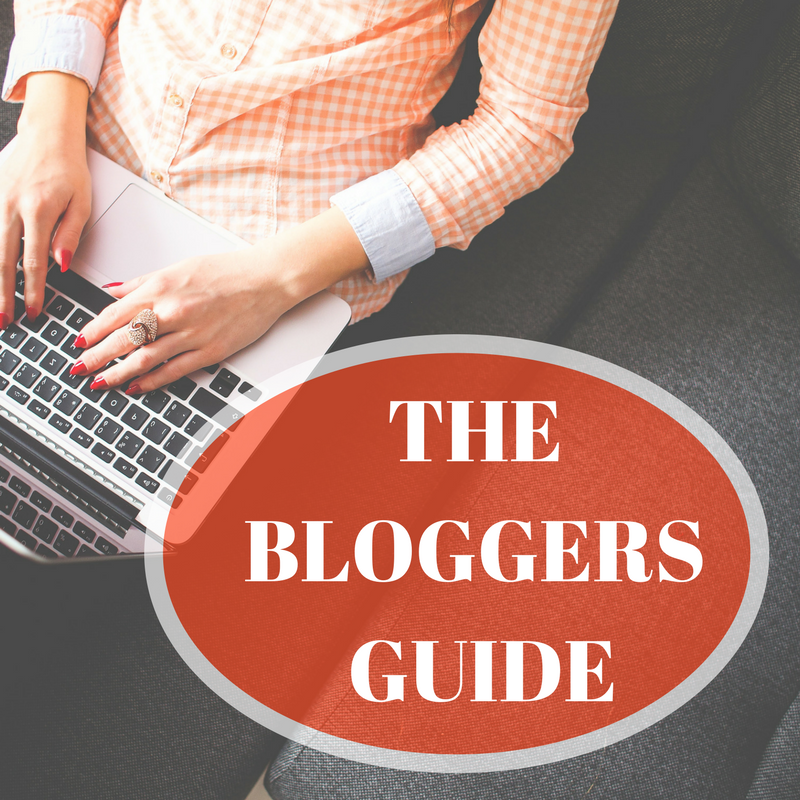
The saying, “You only have one chance to make a good first impression” holds true in the blogging world.…
December 24, 2018
Nothing freezes your brain faster than a series of meetings on the minutiae of government grant management. Trust me.…
April 25, 2017