
A Love-Hate Relationship
Pssst! I have a love-hate relationship going on. Relationships can be tricky, and this one is one of my…
May 17, 2023
Pssst! I have a love-hate relationship going on. Relationships can be tricky, and this one is one of my…
May 17, 2023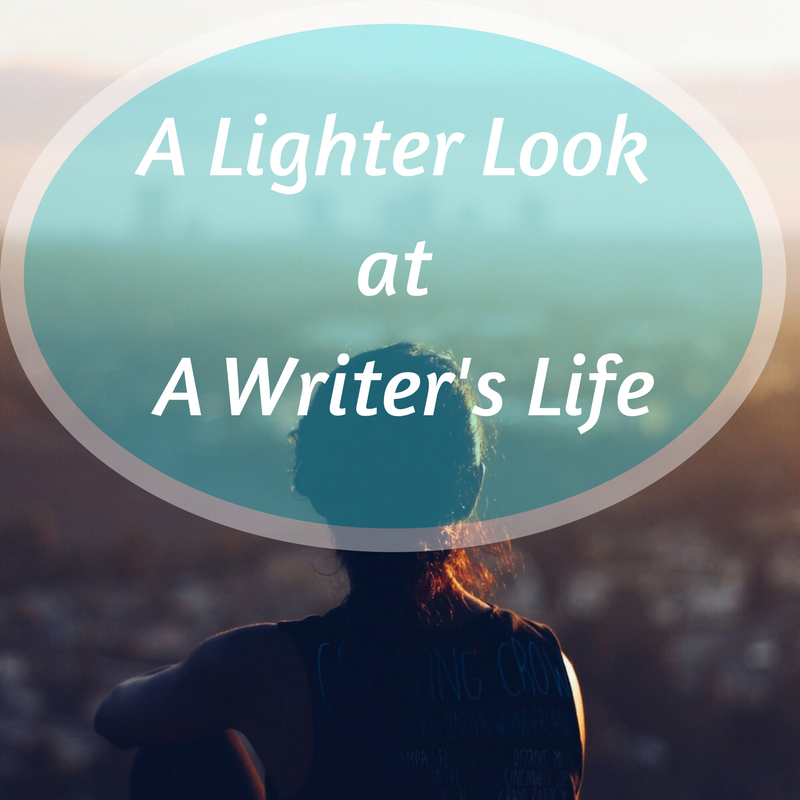
Even though Christmas items have been up in stores for what seems like forever, ’tis the season of .…
November 6, 2022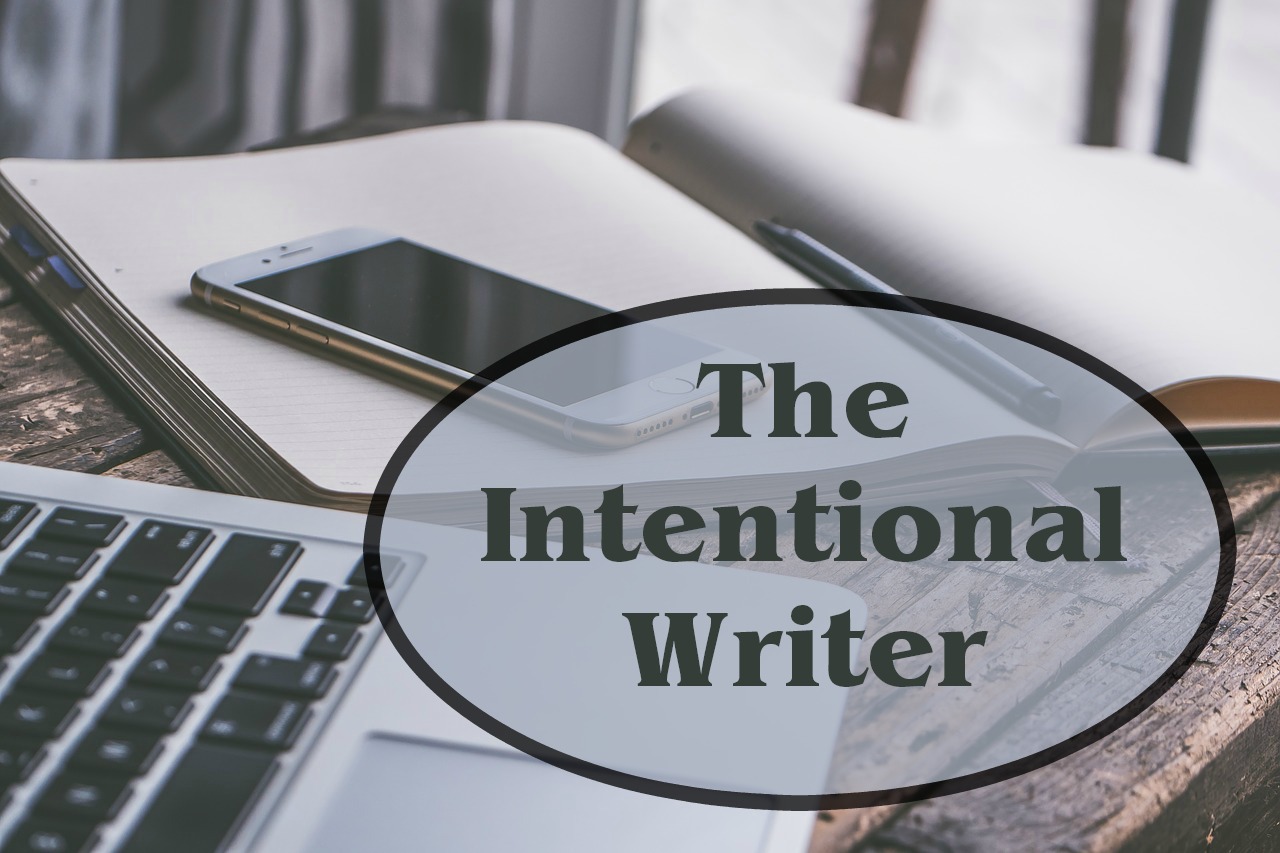
How user-friendly is your website? Could a stranger understand at a glance what kind information you offer and where…
June 24, 2021
There’s an important difference between Science Fiction and Scient Fantasy. Scient Fiction is based on real world science, even…
June 7, 2021
TikTok is currently one of the most popular video sharing applications in the social media world. It’s filled with…
April 28, 2021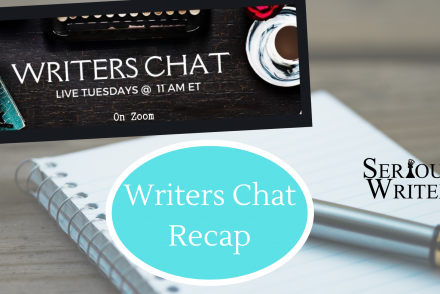
Writers Chat, hosted by Jean Wise, Johnnie Alexander, and Brandy Brow, is the show where we talk about all…
March 15, 2021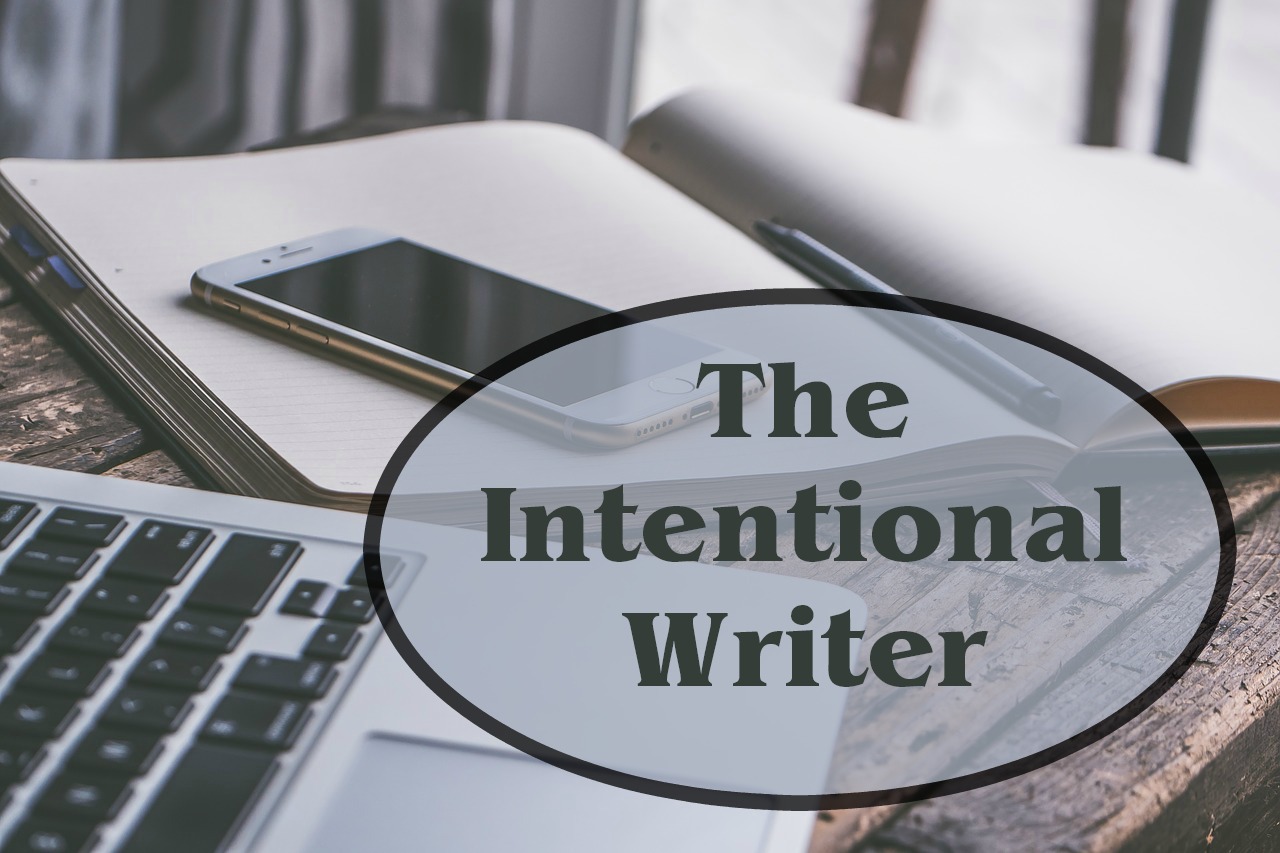
The Christmas season is an excellent time to expand your writing resources. Here are some suggestions of items you…
December 8, 2020
Do you want to become a successful writer? Be ready to work hard and keep your productivity high. Yep,…
November 28, 2020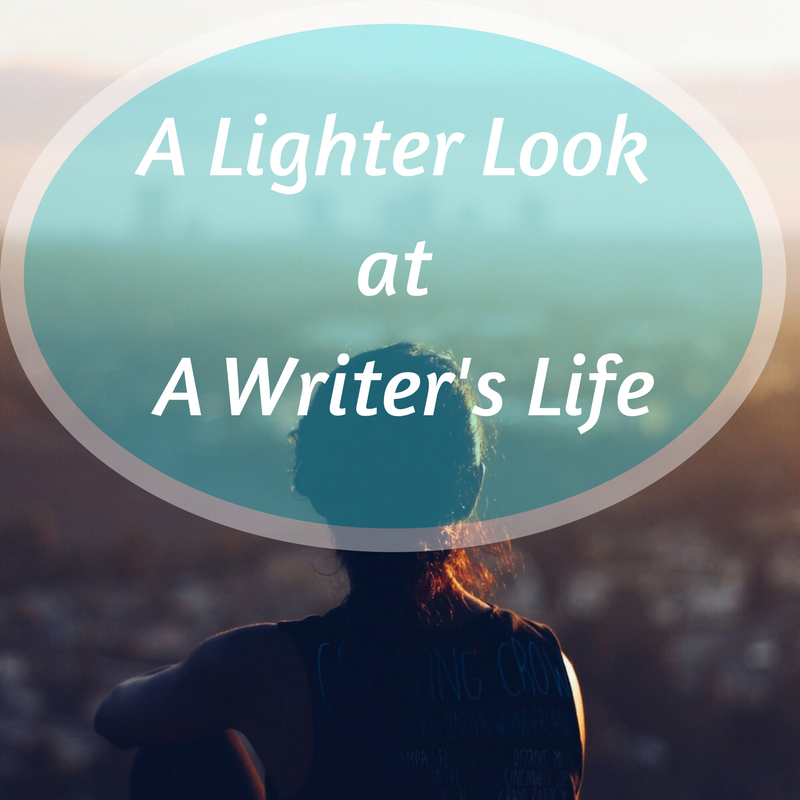
I remember watching a Carol Burnett Show sketch that spoofed the old Mickey Rooney/Judy Garland musicals. You know the…
July 10, 2020
I’m writing this post at a time when our world is in shut-down mode. Stores are closing their doors,…
April 5, 2020
No matter what you do for a living, there is a big chance that you are running a website…
January 28, 2020
Writers already understand the importance of creativity: after all, writing is an art form, and art forms rely heavily…
August 2, 2019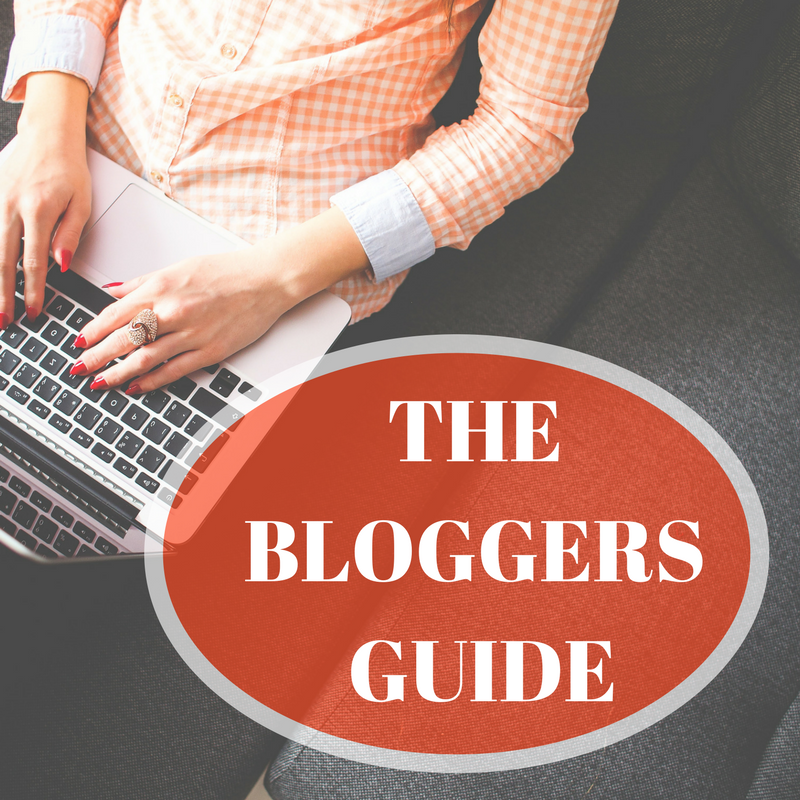
When I created my blog in May 2012, I signed up for WordPress.org. One of the unique features of…
March 24, 2019
So, you’ve written a great song using prosody, and you even wrote the music for it or had a…
February 28, 2019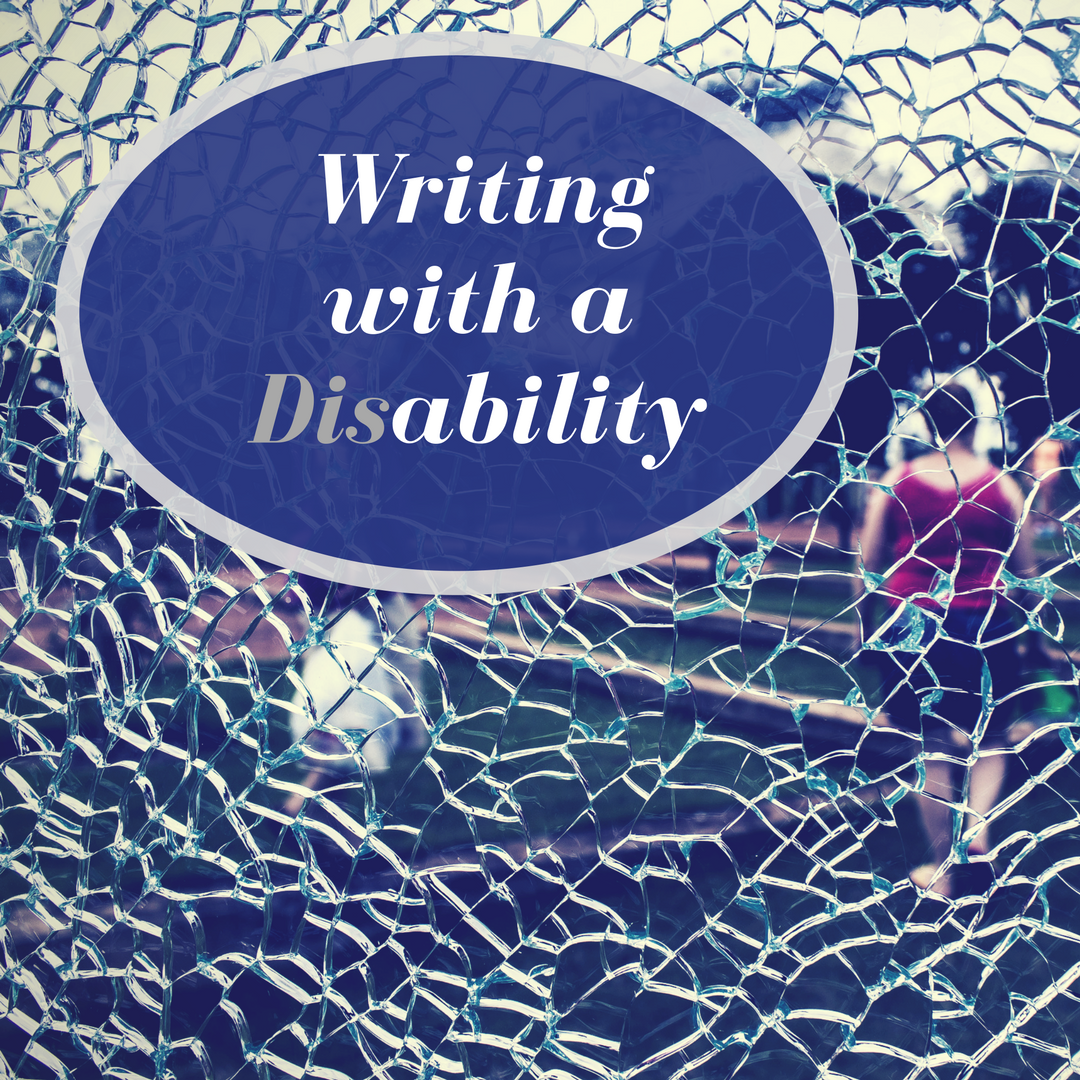
Recently, I went to my local gym for a run. After I finished, a friend and another member approached…
January 29, 2019
Published authors are often asked what their number one piece of writing advice is. Well, I’m not published yet,…
January 19, 2019…make the most of every opportunity. (Colossians 4:5b, NLT) Most of my best ideas come when I’m in the…
December 26, 2017