
What to Include in Your Home Page’s “Above the Fold” Area
Are you pleased with your website’s Home page? The way it looks, its design, and most important, its effectiveness?…
August 12, 2023
Are you pleased with your website’s Home page? The way it looks, its design, and most important, its effectiveness?…
August 12, 2023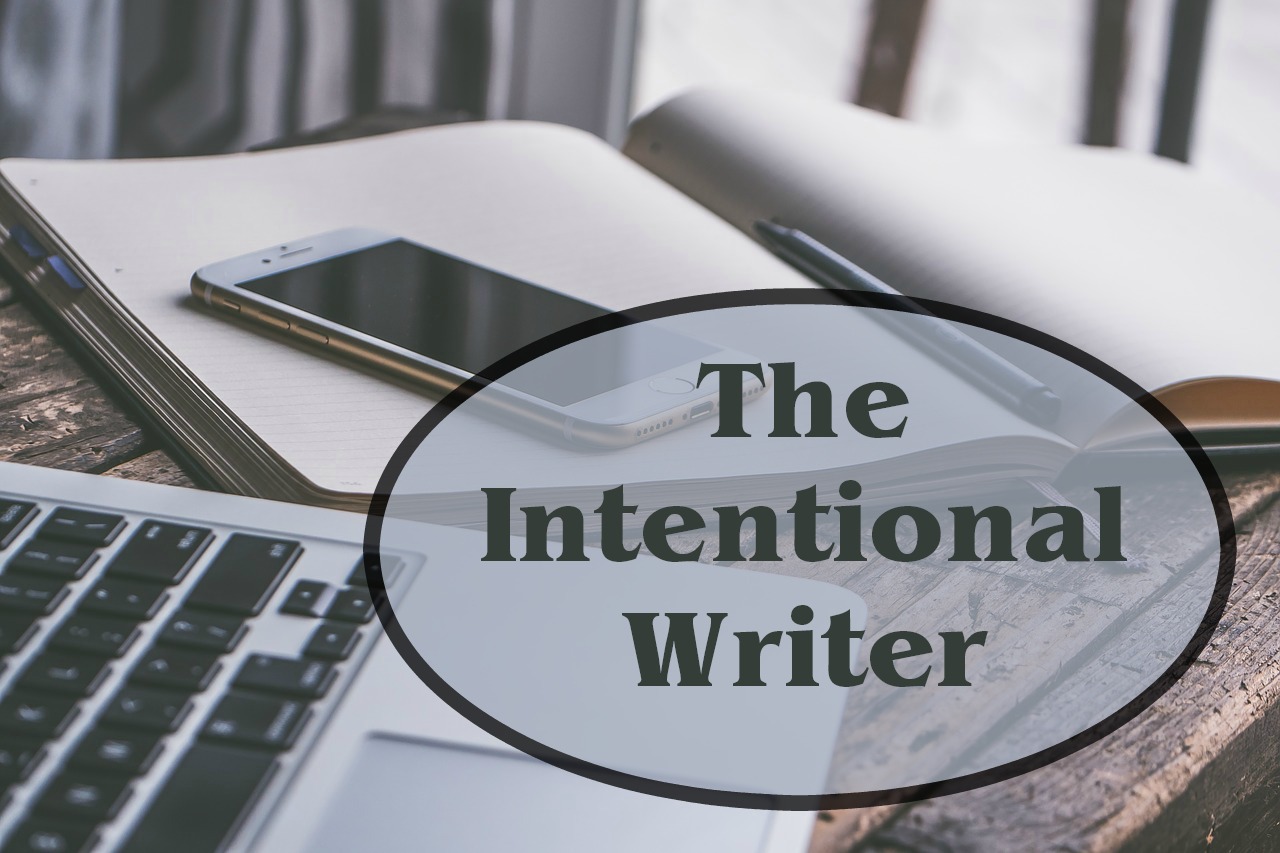
A homepage is like the lobby of your personal office building. When a visitor arrives at an office lobby,…
March 24, 2022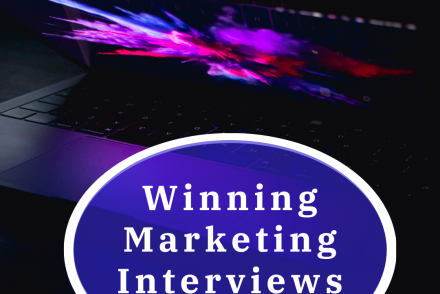
The Christian Authors Network’s innovative Crown Awards celebrate excellence in Christian Media and Marketing. Purpose: To recognize, educate, and…
September 26, 2021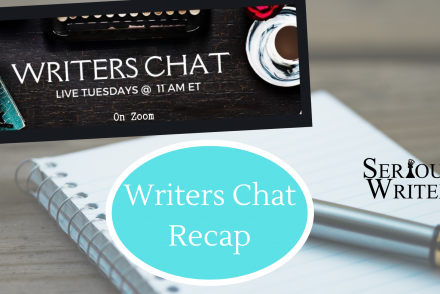
Writers Chat, hosted by Jean Wise, Johnnie Alexander, and Brandy Bow, is the show where we talk about all…
July 15, 2021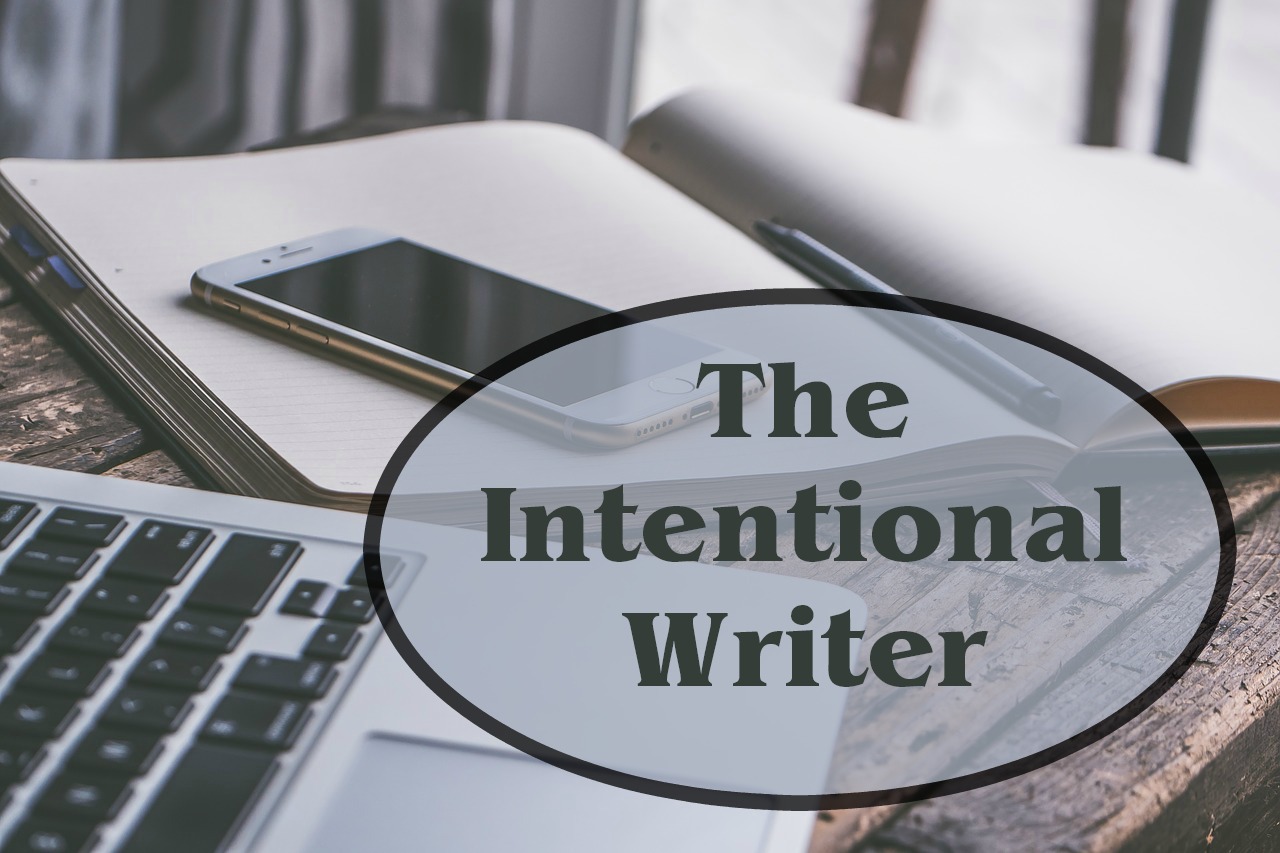
How user-friendly is your website? Could a stranger understand at a glance what kind information you offer and where…
June 24, 2021
No matter what you do for a living, there is a big chance that you are running a website…
January 28, 2020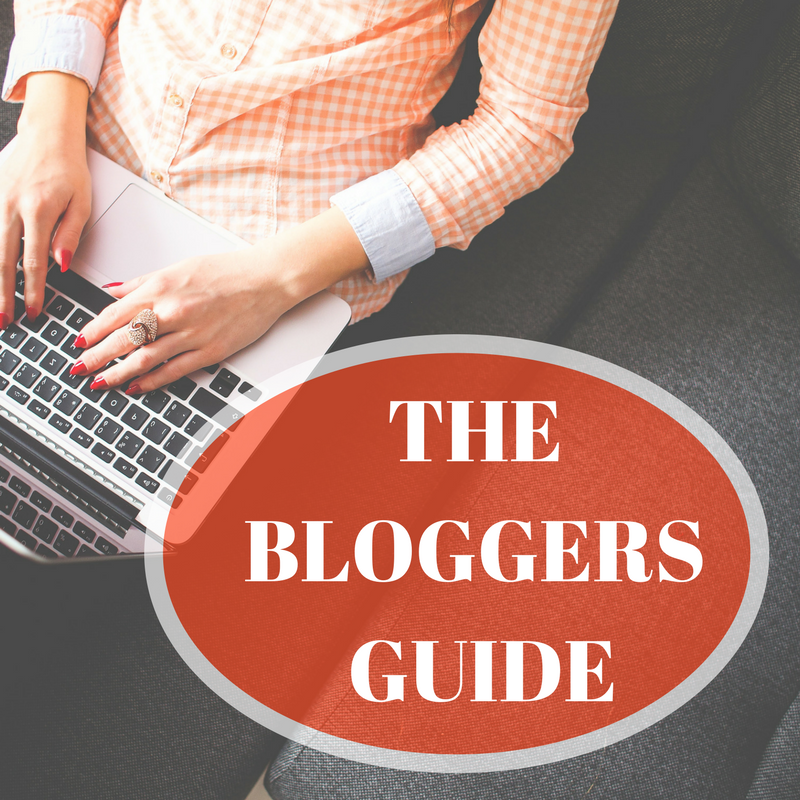
Evelyn Mann has been blogging for eight years, with over 1 million hits sharing her experience as a special…
January 24, 2020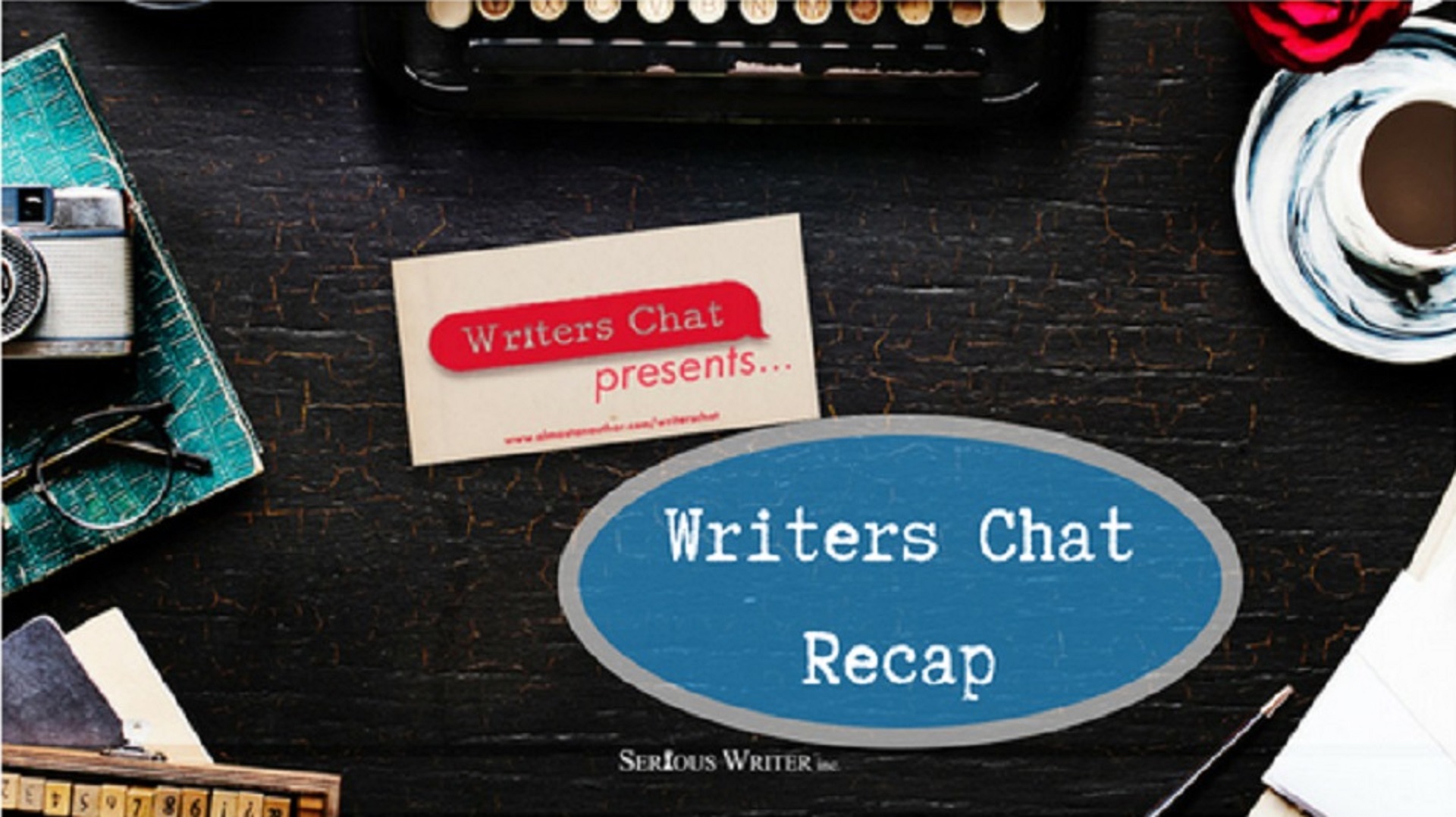
Writers Chat, hosted by Jean Wise, Johnnie Alexander, and Bethany Jett, is the show where we talk about all…
August 30, 2018
One of the cornerstones of your platform is your personal website or blog. Whether professionally designed or a DIY…
July 24, 2017