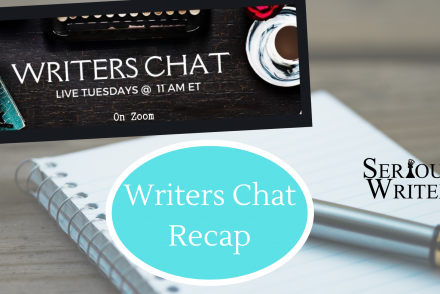
Writers Chat
Writers Chat Recap for January Part 1
Writers Chat, hosted by Jean Wise, Johnnie Alexander, and Brandy Brow, is the show where we talk about all…
January 18, 2023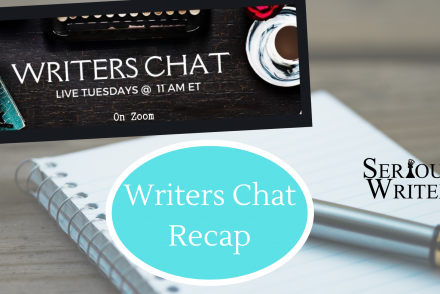
Writers Chat, hosted by Jean Wise, Johnnie Alexander, and Brandy Brow, is the show where we talk about all…
January 18, 2023
One of the four must-have features of a website is the About page, but it’s overlooked by many writers. It…
November 21, 2015
It’s a struggle authors frequently have. We write an article or blog post, and then comes the dreaded question,…
October 8, 2015
As writers, we do many things to capture what drives our characters. We’ll complete questionnaires detailing their likes and…
September 4, 2015