I have a love/hate relationship with Zoom.
I love the convenience, and interacting with writers from around the globe (One of my fellow YA writers lives in the Czech Republic!). But there are a few things I don’t like.
Not too long ago, I rearranged my schedule in order to attend a workshop via Zoom with an author I greatly admire. Three minutes into the webinar, I had to leave. The feedback from the audio was so extreme I felt like an ice pick was stabbing my head.
It made me sad, and it made my teeth hurt. I was so disappointed.
The Dreaded Feedback and Other Distractions
Zoom has an audio buffer, but it isn’t a magic wand. There are a few things that can help.
Use a headset/mic if you have one. If you’re using your smartphone, earbuds can help you hear. Keep background noise in your environment to a minimum whenever possible. Mute your mic when you’re not speaking.
Visual background clutter bothers some. I don’t mind, but a clean or plain background is less distracting.
If you aren’t the speaker, turn off your video during a presentation. People contorting in their chairs, making faces, eating, and/or talking to someone off screen might be entertaining, but seeing all that in the background can be bothersome. Besides, it might embarrass the person who forgot to turn off their video!
Be as courteous on Zoom as you are in person. I’ve been in writing groups where people consistently interrupted the speaker. That’s not good manners in any setting.
Tips for Hosts
If it isn’t standard procedure for all of your members to connect via a computer, remember that screen sharing isn’t particularly useful for those calling in from a phone. In one writing group I attended, screen sharing was the only method of reading for critique. That didn’t work well. As the owner of the manuscript scrolled, it was hard for everyone to follow along silently at the same speed and the small print was difficult to read.
Personally, I like seeing the group members’ faces. But hosts should try to should respect the participants’ wishes about whether or not they want to provide a video, a photo, or nothing at all. If video is a requirement, make sure you let everyone know that before the meeting.
The reactions and chat feature are bonuses, but it can be distracting and confusing if the leader constantly asks participants to screen share, react, and put things in the check box, all while they are trying to take notes at a seminar. Consider the type of meeting and time allowed.
Screen sharing is great when you’re giving a talk. Make sure the participants are allowed adequate time to take notes, or provide notes afterwards. Slides that are easy to read and understand are a huge help.
If you are running a meeting, please do not unmute participants’ mics for no reason.
When scheduling a meeting, make sure you indicate what time zone.
Open the meeting on time. For whatever reason, perhaps because of the convenience, I’ve noticed a tendency for moderators to open Zoom meetings late. In real life, the same organizations would never expect people to tolerate this type of thing. Stay professional.
Tips for Participants
To get the most good out of the Zoom experience, try not to schedule more than two meetings a day. It’s easy to get Zoom overload. Video calls take a lot of energy. Listen to your body and make adjustments accordingly.
Write out any personal contact details you might want to share ahead of time so you can paste them into the chat box.
Don’t be shy. Follow up with other group members. Treat the meetings the same way you would any other networking opportunity.
And have fun!

Donna Jo Stone writes YA contemporary novels about tough issues but always ends the stories with a note of hope. She blogs at donnajostone.com.

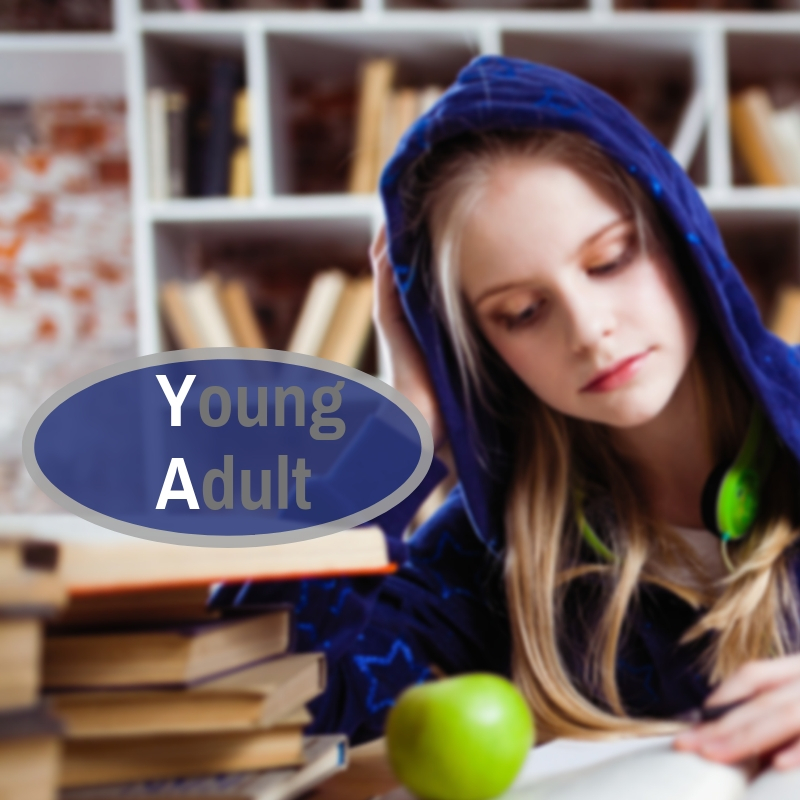

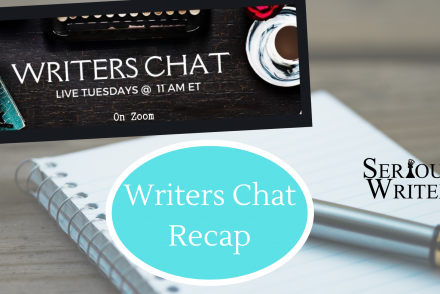
No Comments